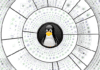It was once the trusted friend of the visually-impaired—thanks to its text-to-speech friendly interface. But with the advent of better screen readers, Lynx lost some of its regular users (even as some got befuddled!).
You may continue to wonder why people are still using it. Before I elaborate on that, let me show some of its features. In this browser, you can click on a new link by highlighting a chosen link and selecting it. In one of my customised Lynx browsers, I have the freedom to enter the number of the link, as all the links are identified by number.
Support for SSL and many HTML features has been added in the recent versions. Here, the tables in a Web page are linearised. And, just like in Firefox, you have the freedom to view frames as separate pages (in fact, all the frames are identified by names). I am sure that if you haven’t been exposed to Lynx, you must be thinking about the non-text content. Lynx can handle these contents by aptly launching an external program for viewing the respective contents—say an image viewer or video player.
Lynx was the brainchild of Lou Montulli, Michael Grobe and Charles Rezac of the University of Kansas (and Thomas Dickey maintains the package now). They brought out the browser way back in 1992. Though it was originally conceived for UNIX and VMS, it is still a popular console-based browser on Linux and is available along with many distros. Figure 1 shows Lynx in Kubuntu.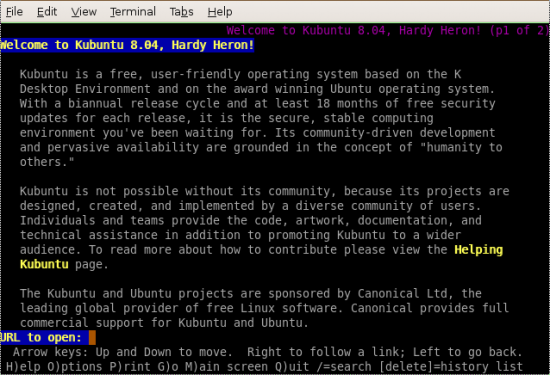
All the recent versions even run on Windows and Mac OSX (but for Mac there is a ‘classical version’ available—MacLynx!). Please refer to the box for the complete list of platforms on which it has been tested.
| Lynx has been tested in: |
|---|
|
Why Lynx?
Now I shall provide you with the reasons why people are still after this open-source, text-only Web browser and Gopher (which is a distributed document search and retrieval network protocol) client. The first reason is that it is quite good when it comes to testing websites. Lynx tries the usability of Web pages in older browsers (see Figure 2).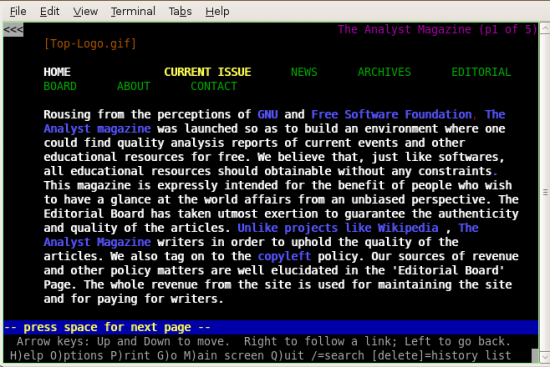
It is still considered an effective mode to browse the modern Web space. If you have trouble with regard to your low bandwidth or older computer hardware, it’s worth giving Lynx a try. The ‘speed benefits’ associated with Lynx further makes it lucrative to many.
Webmasters and SEOs ought to look at how their websites appear from the eyes of a spider. Many of them use Lynx for that! In the Web sphere, there are even many ‘Lynx viewers’ that allow them to have a glance at the Web pages, using emulators (rather than the original Lynx). Figure 3 shows one such ‘view’. This further facilitates the Web master to figure out (in a critical sense) whether his site is accessible to the visually impaired.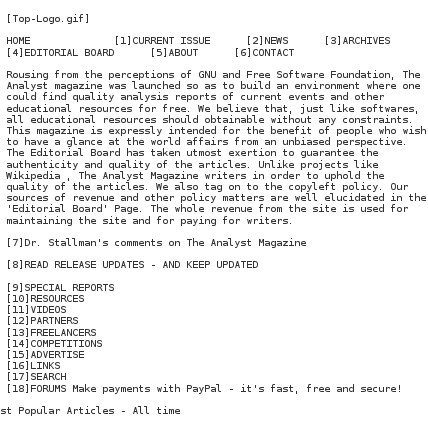
Using Lynx, you can verify whether a website is crawled correctly by a search engine. Web pages written with Lynx in mind often receive good page ranks, as robots, index or abstract generation tools can leniently imbibe and extract data from the page.
Further, you can easily modify it (as it is in ISO C) to suit your needs.
So what’s the downside?
Of course, there are a few negatives associated with the current form of Lynx. The most prominent is the bad HTML handling when it comes to forms. Lynx’s comment handling is also somewhat poor, especially when it meddles with a slightly incorrect HTML format. Even the cookie implementation doesn’t seem to be perfect.
Redirecting POST content is another facet that needs improvisation. Lynx may ask you:
“wwW: Redirection for POST content. Proceed (y/n)? ”
If your response is ‘No’, the server may get perplexed and you may get an error.
But Lynx is still the favourite browser of many. You can easily find many volunteers who can help you while meddling with its code. Give it a try, and you can experience the advantages of a CLI-based browser!
Resources
- Lynx home page
- Lynx viewer
- Extremely Lynx
- See the web like a crawler
- An Early History of Lynx