
To all the Net savvy social animals out there with a Twitter, Facebook, G+ and a whole lot of StumbleUpon accounts, here is a more exciting way to get going with your latest project.
Last month, I was stuck with a problem. I am part of a team of FOSS enthusiasts, who all work on various projects, and we are spread across different time-zones and locations. We usually have meetups every week and are in constant discussions online, which is via a mailing list or Skype. All of us know each other. Each of us mentors some new students on our campus, too. And the newbies start off contributing to FOSS, discussing on mailing lists… and so the story has been going on for some time. But then we discovered that there was a huge lack of communication between the people inside our group itself. We created a Facebook group, but that became too social, and less developer-oriented.
After trying out many other alternatives, we stumbled upon a similar problem faced by Automattic — the team behind WordPress. And they had come up with their own solution for this problem — P2.
P2 is a group micro-blogging theme introduced by WordPress. To quote the theme page, “…P2 transforms a mild-mannered blog into a super-blog with features like in-line comments on the homepage, a posting form right on the homepage, in-line editing of posts and comments, real-time updates so new posts and comments come in without reloading, and much more.”
What does p2 do best?
This is for teams, an organisation, an interest group or a club. P2 packs in features reminiscent of Twitter and Facebook, but with a much more inherently blogging environment. The WordPress development team uses P2 for its discussions too.
What are the features?
To start with, once you activate the P2 theme, you are faced with a Twitter-like interface. Make a post right from the front page (Figure 1) — be it a link, status update, a blog post, a video
almost anything that you would like to share with the group. Comments can be made inline, and it will be shown to users with an AJAX-style pop-up, instantly. One feature that stands out when you compare this to other WP themes is the real-time updates. It reminds me of Facebook!


The default setting can come in handy for beginners, but after some tweaking, P2 can be made into a full-fledged group discussion channel, just like IRC and mailing lists. I found P2 comparable to a hybrid between mailing lists and Facebook.
Customising
P2’s Recent comments: Widgets are handy when you are going to customise the P2 theme. You would want to show all the latest comments made by your team in a neat Facebook-like update on the right sidebar. So go ahead and add the P2 Recent comments widget. It has a nice on-hover description, so you get to know what others have commented by hovering over the comments.
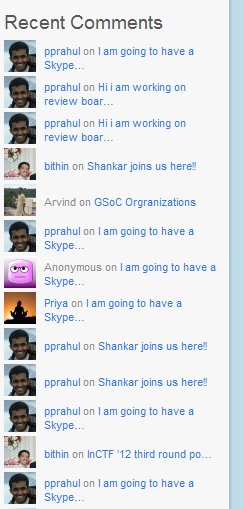
RSS feed: A feed of recent posts would be a great addition to your P2 theme blog. It will give a broad idea about what’s happening in case the discussion goes beyond a few dozen posts.
Announcements: Insert a text box or milestone onto the right-side bar, to announce to the group what’s coming up. This comes in handy to remind everyone of the targets and deadlines to be met.
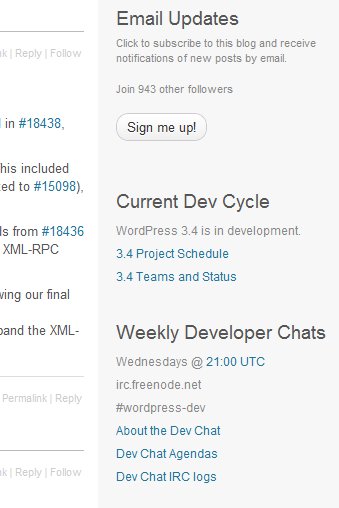
P2 options
A very good way to tweak your custom P2 blog is to work with the P2 theme options (Figure 5). You can use it to do the following tasks:
- You could set the comments thread to be either hidden by default, or not.
- The sidebar can be hidden, to give a full-width display to your blog. This is useful for a smaller number of people discussing some specific topic.

Apart from this, you get all the other default options that come from most of the WP themes, including a custom header, background and so on.
You can add more authoring members to your blog, and change P2 into a full-blown group discussion portal.
Is it for me?
This is a tricky question. After going through what P2 is all about, it’s for you to decide if you want to make the switch or not. If you have a small team, a club, an interest group… and would want to connect and discuss everything online, P2 is the best choice. There’s no need to follow the mailing-list guidelines. Moreover, you can insert all the interactive content on the go with P2.
It would be best to first decide if Google Groups or a Facebook group work for you — if you can get everyone connected through either of these options, your organisational communication works fine. Otherwise, it is worth trying out P2!













































































