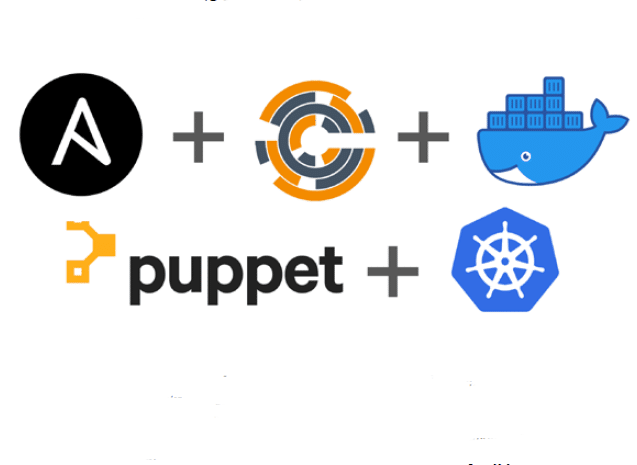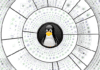DevOps emerged out of the agile software development movement and applies some similar standards to the application life cycle management (ALM) process. DevOps is hard to characterise since it’s to a greater degree a development or logic than an unbending arrangement of standards or practices. Open source DevOps tools are used to streamline software improvement and arrangement. Here’s a brief description of the five best tools amongst these.
DevOps, which began by uniting engineers and tasks, has now turned out to be a key tool in the most basic parts of the software development life cycle. With the introduction of cloud computing and virtualisation, the requirement for new systems administration processes has increased. The DevOps mantra is, “Automate and monitor the procedure of software creation, extending from integration, testing and releasing, to deploying and overseeing it.”

Stages of the DevOps life cycle
The following are the five phases of the DevOps life cycle, and the popular tools used in each phase.
- Continuous integration – Jenkins
- Configuration management – Ansible, Chef and Puppet
- Continuous inspection – Selenium
- Containerisation – Kubernetes
- Virtualisation – Parasoft Virtualize
Now, let’s list the top five tools among these.
Ansible
This open source tool monitors application deployment, configuration management, orchestration and so on. The Ansible development steps are given in Figure 1.
Key features
- It has an agentless design.
- It is powerful due to the work process arrangement.
- It is straightforward and simple to use.
Chef
This tool is used for checking the software designs. Figure 2 shows how to create, test and deploy Chef code.
Key features
- It guarantees that your configuration strategies will stay adaptable, versionable, testable and intelligible.
- It helps to normalise configurations.
- It automates the entire procedure of guaranteeing that all frameworks are accurately designed.

Docker
Docker uses the idea of containers that virtualise the operating system. It very well may be used to bundle the application (for instance, the WAR document) alongside the conditions to be utilised for sending in various situations. The client server architecture of Docker empowers the customer to associate with the daemon, which plays out the tasks like structure, running and distributing the compartments (Figure 3).
Key features
- Docker’s compactness is made possible due to its unique innovations in containerisation, frequently found in independent units.
- It bundles everything that an application requires to run — libraries, framework apparatuses, runtime, and so on.
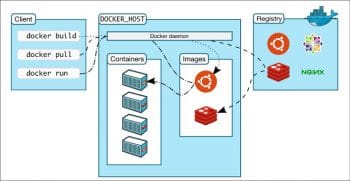
Puppet Enterprise
This is an open source configuration management tool that designers and activity groups can use to safely work on programs (infrastructure, applications, etc) at any place. It empowers clients to comprehend and follow up on the progressions that occur in applications, alongside the inside and out reports and real-time alerts. Clients can distinguish those changes, and remedy the issues. Please refer to Figure 4.
Key features
- It can work on hybrid infrastructure and applications.
- It has the client-server architecture.
- It bolsters the Windows, Linux and UNIX working frameworks.

Kubernetes
Kubernetes, often abbreviated to K8S, is a container orchestration tool that takes containerisation to the next level. It functions admirably with Docker or any of its options. Kubernetes is still exceptionally new; its first version turned up in 2015. It was established by a few Google engineers who were looking for a solution to oversee containers at scale. With Kubernetes, you can gather your containers into legitimate units.
Key features
Some of the platform features that Kubernetes offers are:
- Container grouping using Pod
- Self-healing
- Auto-scalability
- DNS management
- Load balancing
- Rolling updates or rollbacks
- Resource monitoring and logging
Figure 6 depicts the pros and cons of the five tools featured here. Figure 7 compares these five top DevOps automation tools.
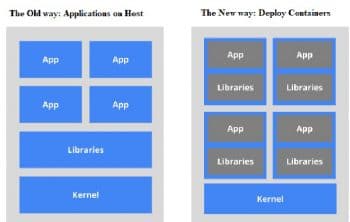
The road ahead
The DevOps universe is brimming with unique and remarkable open source tools. Mainstream DevOps tools can help you overcome any hindrance. You can select the device that suits your business needs and immediately watch the improvements unfold in your business activities. Diverse DevOps tools will not only work well independently, but also work well in combination.
| Tools | Pros | Cons |
| Ansible |
2. Playbook structure is simple and clearly structured. |
1. Less powerful than tools based in other programming languages.
2. Variable registration is required for even basic functionality, which can make easier tasks more complicated. |
| Chef | 1. Extendable with scripting language, easy configuration files
2. Easy to implement, learn and use on daily basis for configuration management |
1. Web UI does not allow modification of configurations
2. Other platforms have better pre-configured deployment scripts |
| Docker | 1. Docker produces an API for container management
2. Fast application deployment |
1. Containers don’t work at bare-metal rates.
2. Data storage is intricate |
| Puppet | 1. Well-established support community through Puppet Labs.
2. Simple installation and initial setup |
1. For more advanced tasks, you will need to use the CLI (Command Line Interface), which is Ruby based.
2. Because of the DSL (Domain Specific Language) and a design that does not focus on simplicity, the Puppet code base can grow large and unwieldy. |
| Kubernetes | 1. Microservices rolling updates
2. Makes it a lot easier to establish effective CI/CD pipelines. |
1. Businesses need a certain degree of reorganization when using Kubernetes with an existing app.
2. Pods sometime need a manual start/restart before they start working as intended. This can happen in certain situations such as when running near full capacity |
Figure 6: Pros and cons of the five tools featured
| Ansible | Chef | Docker | Kubernetes | Puppet |
| Configuration management tool. | Configuration management tool. | It’s a container technology. | Configuration management tool. | Configuration management tool. |
| It is written in Python. | Ruby and Erlang. | Written in Go programming language. | Written in Go programming language. | Ruby-DSL (domain-specific language) language. |
| Easy for configuration management | Complex from the development perspective | Easiest to manage, understand and isolate. | Setting up Kubernetes requires a lot of planning | Difficult for beginners |
| It is more appropriate for front-end developers, where some programming might be needed. | It’s similar to Puppet | It is very different from the others and has several components | Kubernetes is suitable for developers of modern applications | It’s more targeted towards operations that don’t require development background |
| It is similar to Puppet in producing files. | Builds a pipeline of processes. | It delivers configuration for one process at a time, making Docker files simpler than bash script for process configuration. | Kubernetes brings a lot of complexity as it is a larger project with more moving parts that any other DevOps tool, but that also leads to latency in executing commands, making troubleshooting and monitoring cumbersome. | It may configure more than one process at a time and make the dependencies a bit complex. |
Figure 7: Comparing the top five DevOps tools