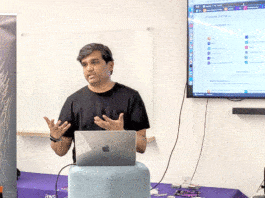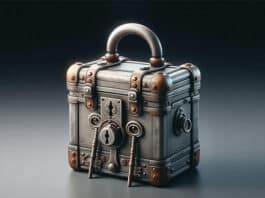Lets look at some essential software that is either free or open source and can replace many of the expensive software packages on Windows. Not only are these packages free but they are also easy to use. Almost all open source packages are available in the form of executables or exe formats, to make installation easy on the Windows platform. One can always have a look at the source code, which can be downloaded from the respective website.
Typically, some software come preinstalled with a Windows PC or laptop, while the rest are installed as per individual needs. The most commonly used software are Internet Explorer, Microsoft Office (which includes Word, Excel, Powerpoint, Outlook, Publisher, Access, Media Player for playing back audio and video files); compressing software like Winzip, Winrar; different tools for instant messaging and video chat, like Messenger provided by Facebook, Yahoo, etc; Skype for video chat and Adobe Acrobat for PDF reading. Some users also like to install Photoshop, Dreamweaver, Illustrator, CorelDraw, Maya, etc, for designing and animation purposes. These are a few commonly used packages and almost all are proprietary one needs to buy them to use them. The cost is huge and Microsoft Office alone can cost about Rs 15,000 for the professional version. Some other software are free but come with adware or spyware.
The following section lists some of the free and easy-to-use alternatives to paid software.
Web browsers: Firefox and Chromium are the front runners in replacing Microsofts Internet Explorer. Both are free and open source, and come with many add-ons which make surfing the Web better and smoother. Firefox, in fact, is the default browser of many well-known Linux distros.
Email clients: Thunderbird and Evolution are well known, being the default email clients in many Linux distros. Thunderbird is easy to configure, easy to use and lightweight. Like Firefox, it also comes with many add-ons, which include spam filters, protection from phishing attacks and a lot more. It can replace Microsoft Outlook.
Communication and chatting: Pidgin and Empathy are instant messaging clients. They can replace Facebook Messenger, GTalk, MSN Messenger, Yahoo Messenger, etc. Xchat is used as an IRC client, and is also free and lightweight compared to its proprietary counterparts. Skype, a popular Voice-over-IP, can be replaced by Ekiga (Gnome Meeting), which supports HD quality sound and video.
Productivity: The most expensive packages come under this category, e.g., Adobe products, the Office suite, desktop publishing software, etc. There are many open source software packages that can substitute these expensive Windows packages. OpenOffice and LibreOffice can replace the Microsoft Office package which includes Word, Excel and Powerpoint. Apart from this, Abiword is a replacement for Microsoft Word; Scribus replaces Microsoft Publisher; PDF Creator replaces Adobe Acrobat; while FengOffice provides project management, client management, task management, workflow processes, time tracking, document management, reports, a calendar and many other features. It is available as a community version (free) and a paid version.
Drawing: GNU Image Manipulation Program (the GIMP) can do all kinds of image manipulation and is the best alternative to Adobe Photoshop. Dia, a diagram editor, can be used for drawing diagrams, as an alternative to Microsoft Visio. And Inkscape easily replaces Adobe Illustrator and CorelDraw.
Science: SciLab is the best alternative for MatLab.
Antivirus: ClamWin is an antivirus software with a slick design and is easy to manage.
Calendar: For those who need calendar support, Sunbird provides an excellent calendar for Linux distros. It is easy to use and master.
Animation: Blender is great for 3D animation and is the best replacement for the Maya package. There are many movies that have been made or rendered using Blender.
Audio and video: Playing audio and video on the Windows platform means installing many software packages for different formats. VLC is the solution for all requirements. It supports many audio and video formats and can play back almost all audio and video files. It is simple to use and has a minimalist design. It can also be used for various streaming protocols and for media conversion. Audacity is another tool used for audio editing, as a replacement for Adobe Audition.
Utilities: For torrent downloads, one should try the lightweight BitTorrent client. For compressing, 7-Zip is an excellent option. For FTP, the Filezilla client is a good option.
Database: All major database software like MySQL or PostgreSQL come free as community editions, and can replace the costly Microsoft SQL Server and Oracle Server.
Virtualisation: Virtual Box is desktop virtualisation software that can be used in place of VMware.
So, basically, for every proprietary software, there is an open source software option, which is usually distributed free as a community edition, but may have a paid version too. Its simply a matter of searching for what you want.