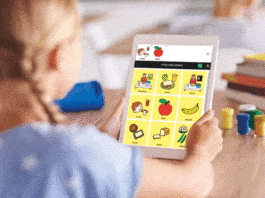It’s well-known that an intelligent workplace enhances employee productivity. The Internet of Things plays a big role in making a workplace smart and intelligent. Let’s see how.
Enterprises demand a flexible, intelligent, and connected workplace as it enables its occupants to work smarter. It also helps in enhancing employee productivity and experience, leading to better employee retention and helping attract a new talent pool. Internet of Things (IoT) enables an intelligent office to utilise physical devices for collecting and sharing data. It helps enterprises to design flexible, activity-centric workspaces to better meet employees’ evolving needs by analysing IoT sensors and connected system data on how space is being utilised. It enriches employee journey maps (such as seamless access, automatic room and desk booking, and colleague or way finding) from the moment they enter the office, and creates a conducive work environment by using smart temperature and light controls.
IoT for an intelligent workplace
An intelligent workplace uses automated processes to control an office’s operation including heating, ventilation, air conditioning, lighting, security and other systems. A smart office uses sensors, actuators and microchips to collect data and manage it according to business functions and services. This infrastructure helps real estate and facility managers improve asset reliability and performance, which reduces energy use, optimises how space is used and minimises the environmental impact of buildings.
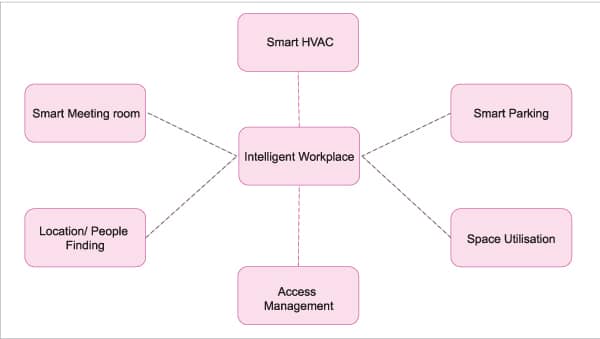
Heating, ventilation, and air conditioning (HVAC): Enterprises can digitally integrate an office HVAC system with sensors and software. They can provide mobile applications and smart technologies that allow employees to customise the temperature and lighting in their workspaces. This helps in:
- Air quality and temperature management based on occupant needs
- Automatic switch off of air conditioning and heating to avoid unnecessary energy use
- Control of humidity levels
Networked lighting: Digital integration of lighting fixtures with sensors and software can create an environment that maximises occupants’ comfort and saves energy. Such lighting helps to:
- Adjust light to occupancy levels
- Control lighting as per the personal choice of occupants
- Save energy
- Adjust light based on ambient conditions, and control window shades
Occupancy sensors: These identify the utilisation of a workplace position through movement and/or thermal measurement. A sensor can be positioned at any location occupied by a person. It helps in monitoring:
- Office utilisation
- Desk utilisation
- Meeting room utilisation
- Heat maps to illustrate occupancy of office
- People counter – counts real-time occupancy
- Room sensor – detects if a room is being used or not
Access and security: This involves use of wearables (smartwatch, smart badge, etc) to authenticate employees for access to buildings, meeting rooms, equipment, devices and data. Smart wristbands could become ID badge replacements (or smart ID badges could be created) in the office space. For example, the building will recognise your car when you arrive, authenticate it, and then direct you to a parking spot, thus providing a seamless user experience. Networked cameras can stream live video straight to central control, computer and mobile devices. They help to:
- Monitor remote locations anywhere
- Give office access to staff remotely in real-time
- Monitor real-time occupancy data
Meeting room/workplace reservation: This enables occupants to simplify workplace meeting room reservations. Instead of their wasting time looking for places to work and conduct meetings, a smart workspace can proactively carry out such routine work. Employees can use a digital workspace mobile app to book rooms and seats. Integration with employees’ calendars enables the system to send smart prompts to devices. This helps to:
- Book a room anywhere and in real time
- Sense when a room is occupied
- Know when a room is available
- Eliminate ghost meetings
- Find the right room to fit the needs of every meeting
With sensor technology, an individual doesn’t have to manually sign in or out with their card, thus providing a seamless experience. Sensors will recognise when that person enters or exits a room, which can assist in knowing when meeting rooms are in use. In case people don’t show up for a meeting or forget to cancel it (which is common with recurring meetings), these sensors can automatically set the meeting rooms free to be booked by other employees.
Wellness: Implementing wearable programs to increase employee health, wellness and productivity helps to:
- Promote healthy habits
- Gamify wellness for employees (making participation a fun and engaging ‘game’)
- Give employees benefits for participation
Eighty per cent of employees using healthy wellness programs report being more engaged at work.
Wayfinding and people finding: Knowing the location of a person or thing unlocks many contextual digital workplace opportunities; examples include asset tracking, improving worker safety, understanding employee behaviour, predicting needs, and providing new services in the smart office.
Open source intelligent office solutions
There are many open source platforms available that can be used to build intelligent office solutions. Mainflux, ThingsBoard, DeviceHive, Thinger, Zetta, OpenRemote, Kaa, Fiware, ThingsConnect, WS02Rap are popular open source IoT platforms.
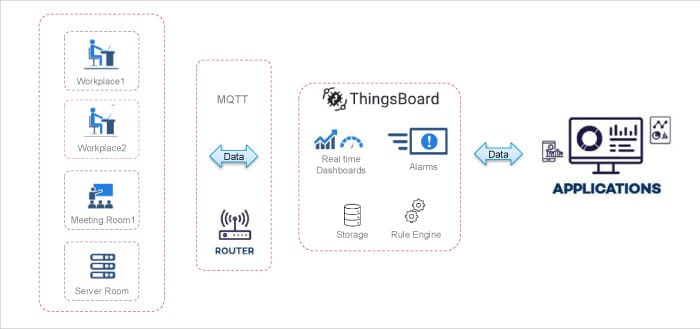
ThingsBoard: This platform dramatically reduces the effort needed to create smart office solutions. It is widely used for:
- Smart energy management.
- Access logging and control
- Indoor tracking of employees
- Occupancy of meeting and wash rooms
- Indoor air quality and HVAC monitoring
By leveraging this IoT platform, we can save up to 90 per cent of the development time needed to build smart office solutions. The benefits are:
- Reliable and fault-tolerant data collection from IoT devices and sensors
- Powerful rule engine to process collected data for valuable insights like setting of alarms
- Advanced and flexible visualisation of real-time and historical data
- Customisable end user dashboards to share the monitoring results
- On-premises and cloud deployment options
- Remote control and OTA (over the air) updates for IoT devices
- Customisable mobile applications with minimum coding efforts
ThingsBoard provides production-ready server infrastructure to connect IoT devices, as well as store, analyse and share the collected data.
The ThingsBoard smart office template represents a basic workspace monitoring and management solution. With this layout (Figure 2), we get an interactive dashboard with the ability to control the HVAC system, and have a high-level report of the key metrics necessary for effective and proactive office management. As part of this solution, there are smart office dashboards that display data from multiple devices. These dashboards may be used to:
- Observe office sensors and their location
- Browse indoor temperature and power consumption history
- Monitor temperature alarms
- Control HVAC (requires connected device)
- Observe specific details for each sensor
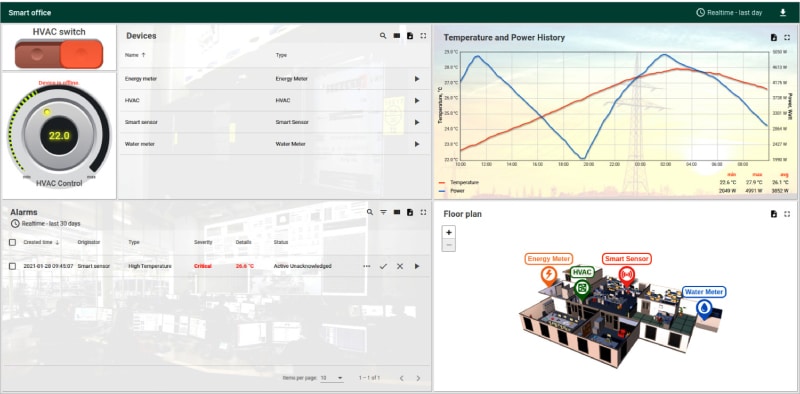
IoT devices also accept commands from the dashboard. For example, HVAC sensors accept commands to enable/disable air conditioning as well as set target temperature. The commands are sent using the platform API.