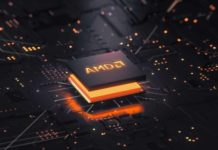Let us explore popular open source IDEs for Web development. The IDEs mentioned here are just to whet the appetite of readers so that they may delve deeper into the subject. The article does not go too deep into specifics but informs just enough to rouse the curiosity of a newbie.
Programmers are always looking for a handy piece of software that acts as a code editor, compiler and debugger, while also providing a fancy GUI. One doesnt wish to type every piece of code in the text editor or use the command prompt. IDEs always maximise productivity by saving time and removing redundant tasks. For such reasons programmers look for IDEs that provide a large range of features or those that meet their specific requirements. This article lists out a few open source IDEs used for Web development. Note that they are not ranked in any particular order.
Eclipse
Eclipse is a free and open source community of tools and projects and collaborative working groups, on which many development frameworks like Web projects and applications are based. Most developers prefer IDEs rather than console-like text editors. Eclipse projects are focused on building an open development platform comprising extensible frameworks, tools and runtimes for building, deploying and managing software across its life cycle.
Aptana Studio
Aptana Studio is another widely used IDE for Web development. Its available either as a standalone app or as a plugin for Eclipse. Aptana (the company) also offers hosting for your projects, so if you use that service, the IDE ties in those services perfectly. Its based on Eclipse, and supports JavaScript, HTML, DOM, CSS, code-completion, JavaScript debug capabilities, etc.
Joomla
Joomla is a content management system (CMS) that allows users to build websites and online applications. It is an easy-to-use, extensible open source software. This CMS keeps track of every piece of content on your websitephotos, text, music or videos. It is used in many corporate websites, portals, online news magazines, e-commerce sites, for online reservations, government applications, SME business websites… and the list goes on. Joomla is offered under GPL version 2.0 and its source code can be found at https://github.com/joomla.
Bluefish
Bluefish is a full-featured Web editor for developers and Web programmers, which runs on Linux, Windows or Mac. Its an open source project released under the GNU license. It is considered by far the most powerful among HTML editors. Features include a code-sensitive spell check, auto-complete in many different languages (HTML, PHP, CSS, etc), snippets, project management and auto-save.
KompoZer
KompoZer is a lightweight application, but it is a good choice even for advanced programming tasks.
This open source IDE is a sweet dealwhether youre developing in PHP, Ruby on Rails, JavaScript or something else, youll find rich editing features, as well as support for FTP and MySQL. With PHP, it offers light on-the-go debugging, alerting you to errors as you type. Whether youre working with Python, PHP, Ruby, Perl, HTML, CSS or JavaScript, KompoZer provides a clean, intuitive interface with advanced editing capabilities and integrated tools for the most functionality.
Cloud9
Cloud9 is an open source online IDE with the support of up to 40 programming languages. With a pre-setup workspace, collaborative coding features and Web development features, it allows developers to get started with coding immediately. Its source code can be found in https://github.com/c9/core/ GitHub.
NetBeans
NetBeans is another open source IDE written entirely in Java by Oracle. It allows applications to be developed from a set of modular pieces of software called modules. Though initially it was developed for Java programmers, it soon became popular for Web development. NetBeans is cross-platform and supports a compatible JVM.
Brackets
Brackets is an open source code editor written in HTML, JavaScript and CSS with a focus on Web development. It is licensed under MIT by Adobe Systems. Just like NetBeans, its also cross-platform. Its features include Quick Edit (inline editing of HTML, CSS, colour properties and JavaScript), live preview (pushes code instantly to the browser, with no page refresh required), Quick docs, and more.
The above listed IDEs are among the many free or open source varieties available for developers. They are worth a try.