Becoming a mobile app developer is a very attractive proposition as professions go. If you have harboured similar dreams, then this article is meant for you. Remember, dreams have a way of becoming reality.
Any app means business. While mobile apps may have been traditionally associated with general productivity and information retrieval, business apps are now essential for many everyday operations. This is mainly because of the easy availability of smartphones and the BYOD (bring your own device) work policies with MDM (mobile device management) solutions in place. This means that employees can now use their Android smartphones or iPhones for general business processes, covering everything from productivity apps to collaborative software apps.
In 2020, mobile apps are projected to generate US$ 188.9 billion in revenue via app stores and in-app advertising. According to a region-specific revenue projection, in 2022, consumers in USA are projected to spend over US$ 34 billion through mobile apps via app stores. In addition, enterprise mobility is estimated to be worth US$ 510.4 billion by 2022. In recent times, it has been observed that mobile Internet access has overtaken desktop Internet usage in a big way. In 2018, more than 70 per cent of the Web traffic originated from mobile devices, which was 57 per cent in 2017. In a recent survey, American adults are now spending over three hours every day on their mobiles, browsing the Internet, as compared to only two hours on a desktop computer.
Considering the popularity of smartphones and the increasing number of mobile apps, being a mobile app developer has never been so lucrative. Mobile app development involves apps being developed for mobile devices like PDAs, smartphones or other portable devices. These applications can be pre-installed on phones during the manufacturing process or delivered as Web applications using server-side or client-side processing like JavaScript to provide an ‘application-like’ experience within a Web browser. The most important aspect of app development is the design of the mobile user interface (UI). Designing the mobile UI involves following guidelines about certain constraints, contexts, the screen, input and mobility. The interface is made up of both hardware and software components.
Mobile UI contexts signal cues from user activity, such as the location and scheduling that can be gauged from user interactions within a mobile app. Overall, the goal of a mobile UI design is mainly an understandable, user-friendly interface. The UI of mobile apps should consider users’ limited attention span, minimise keystrokes and be task-oriented with a minimum set of functions. This functionality is supported by mobile enterprise application platforms or integrated development environments (IDEs).
Before we dive into the mobile app development career path, it is very important to understand that this domain has changed a lot and there are several types of mobile apps. Developers can choose the kind of app they will work on, depending on their skillsets.
Types of mobile apps
Native apps: Earlier, developers designed native mobile apps, which are software programs that work on a particular platform or device. Native apps reside on the device and are accessed via icons on the home screen of a smart device. They can be installed via an app like Google Play or Apple App Store. Native apps provide optimised performance and take advantage of the latest technologies such as GPS, cameras, a compass, accelerometer, and so on. These apps can even use the device’s notification system and work offline.
For iOS development, you require the following skills, tools and hardware:
- Programming language: Swift/Objective C
- Tools: XCODE
- Hardware: MacBook, iMac or MacPro
For Android development, you need the following:
- Programming language: Java/Kotlin
- Tools: Android Studio/Eclipse IDE
- Hardware: Any Windows, Linux or Mac compatible device
Native cross-platform apps: Native cross-platform apps are created when using APIs provided by Apple or Android SDK, but implementation is done in other programming languages not being supported by the operating system vendor. Usually, a third-party vendor provides an integrated development environment (IDE) that handles the process of creating the native application bundle for iOS and Android from a single cross-platform codebase.
To develop native cross-platform apps, you need the following:
- Language: JavaScript, Dart, .NET, C#
- Library/framework: React
- Tools: XCODE, Android Studio
Hybrid apps (HTML5 cross-platform apps): A hybrid app is a blend of both native and Web solutions. Unlike apps designed with React Native or Flutter, hybrid apps don’t have access to the native features of the mobile device, out-of-the-box. Hybrid apps make it possible to embed HTML5 apps inside a thin native container, combining the best and worst elements of native and HTML5 apps. They use external plugins like Apache Cordova to integrate native features to the app. Hybrid apps render their graphic elements via the browser, which takes several steps to start showing the component on the screen.
These are essentially Web views. With hybrid technologies like Ionic, NativeScript, Xaramin, React Native and others, it is easy to convert the Web app into a PWA that can be downloaded just like any other mobile app. All these options provide robust UI components that look and feel like their native counterparts, giving you a full suite of building blocks for your application.
What you need to develop hybrid apps is listed below.
- Programming language: HTML, JavaScript and CSS
- Frameworks: Angular, React, Vue
- Tools: Apache Cordova
Table 1 highlights the differences between native, cross-platform native and hybrid apps.
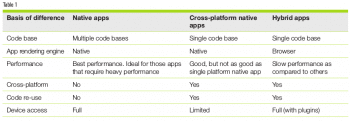 The mobile app development process
The mobile app development process
Developing mobile apps involves a six-stage process.
1. Strategy: The foundation for the app is proper strategy. In this phase, app developers have to identify the end users, research the competitors, and clearly define the app’s goals and objectives. With a sound strategy, the vision of the app becomes clear and, after this, the next phase of the development process starts.
2. Analysis and planning: After developing a clear strategy, proper analysis and planning is required to ensure the app takes proper shape. This starts with defining use cases and capturing detailed functional requirements. In this stage, the developer has to prioritise the mobile app’s requirements, and group these into delivery milestones before defining a minimum viable product (MVP). Proper planning will also help choose a unique and novel name for the app at this stage.
3. UI/UX design: This is the most important aspect to deliver a good and seamless user experience. The goal of UI/UX design is to create the best user experience while making the app interactive, easy to use and user-friendly. Under this, five aspects have to be covered.
(a) Information architectures and workflows: These determine the data the mobile app will display to the users, the data it will collect, user interactions and app information architecture.
(b) Wireframes: These are conceptual layouts to give visual structure to the app’s functional requirements.
(c) Style guide: This determines the font, colour and brand that is to be reflected in the app design.
(d) Mockups: When the development of the app reaches the final stages, further modifications to its information architecture, workflow and aesthetics are required for the best user experience.
(e) Prototype: This is useful for the pre-launch testing of the app — to find any bugs and to collect user feedback to make it better.
4. App development: In order to start the actual development, you need to define the technical architecture, technology to be used and the milestones for development. Any app development process covers three parts – the back-end, the API and the mobile front-end. The back-end includes the database and server-side objects that support the functions of the mobile app. The application programming interface (API) is the mode of communication between the app and the back-end server/database. The mobile front-end can be the user interface, which uses an API and a back-end to manage the data. Various programming languages can be used for designing the front-end of the app.
5. Testing: Like in the case of testing any software for quality assurance, the mobile app development process too requires comprehensive quality testing to ensure the applications are stable, usable and secure. In order to do this, test cases are designed and the results are assessed. Software quality evaluation and tracking of fixes are done prior to retesting. Various types of testing can be performed — user experience testing, functional testing, performance testing, security testing, and device and platform testing.
6. Deployment and support: A mobile app has to be submitted to app stores like the Apple App store or Google Play for release. This requires a developer account as well as various metadata like the app title, a description, category, keywords, the launch icon, app store screenshots, etc. Once the app is submitted, it undergoes a review process that could range from a few days to several weeks, depending on the quality of the app and the guidelines-based procedure. And if the app is fine, it is made available and the developer can monitor its usage through mobile analytics platforms and key performance indicators (KPIs) to measure its success.
Overall, app development is a continuous process and requires regular feedback, feature updates and stability releases based on the user feedback.
Comparing Android and the iOS platform
Prior to developing an app, you need to decide on the platform to be chosen — Android or iOS. Table 2 highlights the differences between the two platforms. You can choose the platform depending on your requirements — whether it is for real-time client implementation or a freelancer based project.
List of the top app developer platforms
There are two types of app development platforms:
- Platforms that can produce mobile versions of websites or PWAs (progressive Web apps).
- Platforms that can produce native mobile apps – real apps in the full sense, made for specific devices like Android or iPhone.
The following is a list of app development software platforms that you can use. These platforms allow you to design features and elements, as well as design and compile them together for a ready-to-implement mobile app.
- Appy Pie: https://www.appypie.com
- Appery: https://www.appery.io
- Bizness Apps: https://www.biznessapps.com
- Verivo: http://www.verivo.com
- Felgo: https://www.felgo.com
- GoodBarber: https://www.goodbarber.com
Other platforms are Appsmarkerstore, Mobincube, Shoutem, MobileRoadie, Snapii, AppSheet, Swiftic, GameSalad, AppsBuilder, etc. You may search for more on Google.
Top mobile app development tools in 2020
The following is the list of the best mobile app development tools.
1. Experitest: This is a leading mobile app testing platform (http://www.experitest.com).
2. Headspin: Provides real-world, actionable user experience insights for businesses to improve mobile performance (http://headspin.io).
3. AppWatch: A cloud based mobile analytics and security product (https://www.appwatch.io).
4. Xamarin: A mobile app development tool for native applications, used to build apps for the iPhone, iPad, Windows and Android (http://www.xamarin.com).
5. Appcelerator: Allows developers to create apps with just a few lines of code (http://www.appcelerator.com).
Other tools include PhoneGap, Ionic, Mobincube, Longrange, QT, Alpha Anywhere, Sencha, KendoUI, Mobile Angular UI, NativeScript, Onsen UI, FireBase, Swiftic, etc.
Top skills required for mobile app development
Mobile application development involves a set of procedures comprising programming and building software designed for fast-operating handheld devices such as smartphones and tablets. In many ways, it is similar to Web application development, with the difference being that mobile applications are often developed to be specifically tailored to the special functions of the device being used. For example, in the case of a game application developed for an Android platform phone, it may be advantageous to use the phone’s accelerometer to offer a unique user experience.
The skills a professional mobile app developer must have are listed below.
- Agile methodologies and Scrum development: Agile methodologies comprise a series of rapid design, build and release events. Scrum management is the best way to manage the projects, and is perfect for highly cross-functional mobile development teams. Scrum enables greater cohesion between developers and clients.
- UX/UI: It is essential for developers to understand how the UI directly impacts UX as this decides the success of an app. Developers need to focus on cross-development technologies that offer agile designing tools, as they provide essential options such as a multi-layout manager and drag-and-drop functionalities.
- Programming languages: The main work for any mobile app developer is programming. So, they should be proficient in languages such as Java, HTML5, C++, Objective-C, Swift, C# and other frameworks like Flutter, React, Vue, etc, depending on the project.
- Cloud computing: This is an important part of mobile app development, and dvelopers should be skilled in technologies like Azure and Amazon Web Services for deploying and managing applications and services.
- Cyber security: Making apps secure is one of the key challenges of any enterprise today. Also, end users demand privacy and end-to-end security — from mobile devices to data centres or cloud hosted services. Developers should know about the various types of security threats, and should be proficient in handling mobile security testing or pen testing.
- Cross-platform capabilities: It goes without saying that once the app becomes popular, it has to be available on every mobile app platform, whether Android or iOS, or any other app store. Coding native apps makes it difficult to transfer to other platforms and problems crop up. That’s why, mobile app developers should have a good knowledge of cross-platform tools like Xamarin, which is based on C# code and provides a strong platform to translate apps into Android, iOS and Windows.
- Quality assurance and performance testing: A developer should have strong QA and performance testing skills to make the app perform well and gain the best user feedback, which will lead to a high number of downloads.
Other technologies to know are edge computing, IoT, databases and middleware, all of which are considered as an added advantage for developers to get a headstart in their careers.
In addition to the above technical skills, the following are crucial:
- Creative skills
- Business analytical and data management skills
- Communication skills
- Product management and marketing skills
- Team management and leadership skills
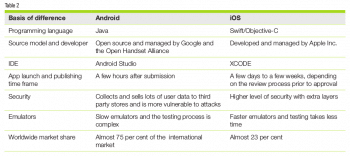 Top certifications for mobile app developers
Top certifications for mobile app developers
Employers who hire app developers look for candidates with experience in creating apps, especially customer-facing apps. They often want candidates with a wide array of knowledge about various programming concepts and languages, such as application programming interfaces (APIs), user experience (UX) design, Python, C#, PHP, JavaScript, HTML/CSS and Swift.
Employers also tend to prefer or require a bachelor’s degree in computer science or some related field. But because mobile app developers are in high demand, some employers train (or pay a third party to train) candidates with a background in a related IT area, such as networking or engineering. They may even train experienced developers on other mobile app development tools and platforms. Although mobile app development certifications are not widely requested by hirers, a certification can get your resume noticed, prove that you deserve a promotion and help you get a decent salary.
Some of these certifications are listed below.
1. Google Developers Certification – Associate Android Developer: https://developers.google.com/certification/associate-android-developer
2. Google Developers Certification – Mobile Web Specialist: https://developers.google.com/certification/mobile-web-specialist
3. GIAC Mobile Device Security Analyst (GMOB): https://www.giac.org/certification/mobile-device-security-analyst-gmob
4. Microsoft Certified Solutions Developer (MCSD): App Builder: https://www.microsoft.com/en-us/learning/mcsd-app-builder-certification.aspx
5. Microsoft Technology Associate (MTA): https://www.microsoft.com/en-us/learning/mta-summary-certification.aspx
6. Salesforce Platform App Builder Certification: https://focusonforce.com/salesforce-certifications/platform-app-builder/
7. Salesforce Platform Developer 1 Certification: https://focusonforce.com/salesforce-certifications/platform-developer-1/
8. Salesforce Platform Developer 2 Certification: https://focusonforce.com/salesforce-certifications/platform-developer-2/
9. ATC Android Certified Application Developer: https://androidatc.com/pages/Eng/Android-Certified-Application-Developer
10. ATC Android Certified Applications Engineer: https://androidatc.com/pages/Eng/Android-Certified-Application-Engineer
11. ATC Android Certified Trainer: https://androidatc.com/pages/Eng/Android-Certified-Trainer
12. IBM Certified Mobile Application Developer – Mobile Foundation V 8.0: https://www.ibm.com/certify/cert?id=C0000200
13. Oracle Certified Professional (OCP) – Java Development: https://academy.oracle.com/en/resources-oracle-certifications.html
Top resources for learning mobile app development
According to Payscale’s Survey, the estimated salary for an app developer is set to reach around US$ 68,000 annually. As an app developer, you will have the following responsibilities:
- Develop and design the app as per end user demands
- Be responsible for fixing Android/iOS bugs, as well as for updates and releases
- Develop the application module design, and do coding and testing
- Assist the technical/product support teams online, and ensure security of the app
Here is a list of the best online courses for budding app developers.
1. UDEMY: https://www.udemy.com/courses/development/mobile-apps/
2. UDACITY: https://www.udacity.com/course/new-android-fundamentals–ud851
3. Edx.org: https://www.edx.org/learn/app-development
4. Simplilearn:https://www.simplilearn.com/mobile-and-software-development/android-app-development-training
5. Google Developers Training: https://developers.google.com/training
6. Coursera: https://www.coursera.org/courses?query=mobile%20app%20development
7. APPCODA: https://www.appcoda.com/
8. Treehouse: https://teamtreehouse.com/library/topic:android
9. Pluralsight: https://www.pluralsight.com/browse/software-development/mobile-development
10. Raywenderlich: https://www.raywenderlich.com/
11. Vogella: https://www.vogella.com/tutorials/android.html










































































