In the first part of this series of articles, we looked at desktop project management tools like MS Project. In this second part, we will look at project servers like MS Project Server.
Desktop project management tools are easy to install and hardly need any maintenance. However, every team member has to install them on his or her desktop. The project plan has to be updated by one person, typically, the project manager (PM) and shared with the team, leadership and stakeholders. Though in theory this update can be done on a daily basis, it gets done less often as it is very laborious. As a result of this built-in delay in knowing the status, corrective action can be delayed by a few days. Wouldn’t it be nice if there was a single instance of the up-to-date status that could be updated by every team member and visible to all? Yes, there is — and that is what is popularly known as a project server.
Setting up a project server is not so simple
Installing the desktop project management software is as simple as downloading an app from a website and double-clicking it. However, for installing a project server, typically, you will have to follow a set of instructions to get the software installed in a shared server at your hosting provider or in your cloud account. To understand the instructions, someone in your team needs to be familiar with Linux, MySQL database, Apache Web server, and so on. You can, of course, hire a contractor to do the initial installation. However, make sure to assign one tech-savvy member of your team to shadow that work and keep notes, and also get trained in daily operations such as data backup and checking error logs as well as ongoing maintenance work such as patching and upgrades.
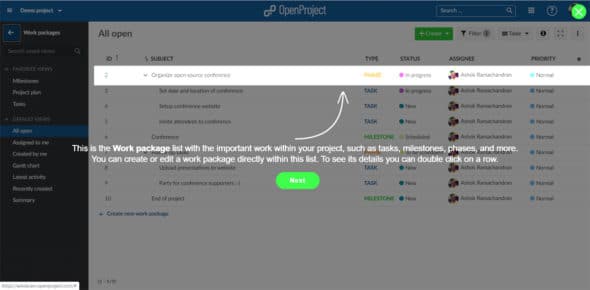
The benefit is that once you have gone through the painful process of installing and configuring a project server, you can simply give Web based access to all the team members as well as your company leadership to share the project status and view reports. That doesn’t mean everyone can see everything. You can grant role based access to screens and reports.
Security is a big concern
When you make your company’s application accessible from any browser, it is very convenient. Employees can access it from the field, while travelling, or while working from home (WFH). But then it also opens a way for hackers to try to break into your systems. You may think that it is not a big problem if hackers are able to access your project plan. However, if they can get access to your project server, that will give them an entry point to access other servers that may have more sensitive financial or intellectual property (IP) data or make your company vulnerable to a ransomware attack. So, pay attention to security, especially if this is the first Web based app you are deploying.
Install instructions and getting started
Most open source software is like a jackfruit — it looks uninviting with thorns on the outside. You have to put in some effort to get past these obstacles to get at the tasty fruit inside. Install instructions and getting started documents are indispensable to cross this ‘starting trouble’ stage successfully. The two open source tools that we feature here provide install instructions and ‘getting started’ tips for the total newcomer.
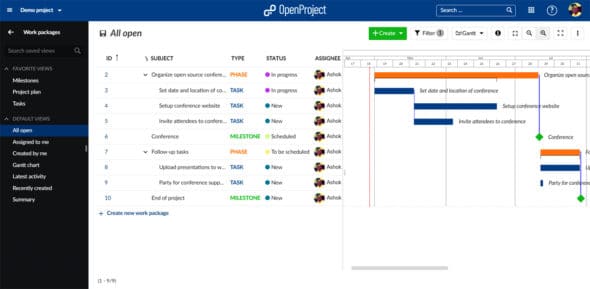
Being open source, there is no cost to downloading these tools and trying them out. However, a technical resource has to spend some amount of time to install and configure them, and import or enter some test data to see whether the tools will suit your needs. Fortunately, both Redmine and OpenProject have online demos. You can register, enter some data and try these out to see whether they will serve your needs. Open Project CE has what they call a ‘3-min intro Guided Tour’. They practically hold your hand and walk you through the initial steps.
Based on this initial limited evaluation you can decide whether further effort is warranted. Open Project runs only on Linux while Redmine runs on Linux or a Windows server.
OpenProject CE – modern user interface
OpenProject follows the Freemium model. While the Enterprise Edition is commercial, the Community Edition (CE) is available as open source software. Modern user interfaces are built using what is known as ‘responsive’ technology. Such ‘responsive’ apps adapt the page layout and menu system to work on different sizes of screens including tablets and smartphones. In addition, they don’t unload and reload the entire page on each button press. They are very snappy as they refresh just the portion of the page with updated data. Also, they often allow in-situ editing in lists and forms, so that you stay in the list or form while editing. Even if you go into editing mode, there is an arrow to show you the way back to the list or form.
OpenProject CE uses the term ‘work packages’ for tasks. The automatic scheduling mode is generally set as the default mode for new work packages. The follower’s start date is adjusted to its predecessor’s finish date.
OpenProject CE supports building information modelling (BIM)
If you are in the construction industry, you can leverage this capability. OpenProject BIM includes a 3D model viewer (IFC). You can upload a 3D model of the building in industry standard IFC format. Open source CAD tools like Blender and FreeCAD have BIM add-ons that can export to this IFC format. Team members can view the model in the viewer and create issues. This helps to detect construction and design issues early in the game, preventing change orders and unforeseen conditions. Also, this can be used to estimate construction costs.
Redmine – traditional user interface
Redmine uses the term ‘issues’ for tasks. Click on an Issue to go to the page where you can edit it. But there is no easy way to get back to the list of issues. This is one of the limitations of the traditional user interface. For assigning a predecessor to an issue, you have to select the Related Issue. Once you select the related issue among the available ones, you can mark that as a predecessor, successor… and so on.
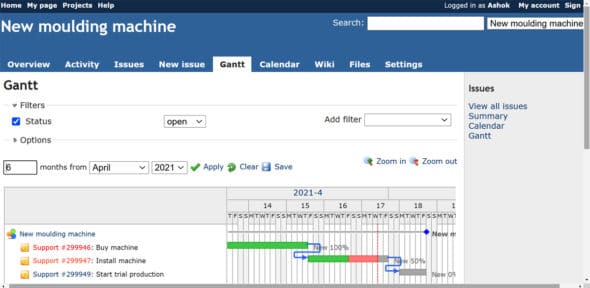
There are some responsive themes available. However, these are commercial and you will have to take on the technical challenges of installing and maintaining them. There are third party free (not open source) mobile apps that work with Redmine. From what I understand, Redminer for Android and RedminePM for iOS are helpful for updating the status of tasks on the go.
Forum, wiki and document upload for project team communication
One of the simple ways to improve tracking of your project is to ensure that all relevant discussions, communications, etc, are attached to it. To make this process easier, these tools have a simple threaded forum system built in. In addition, they feature wikis where you can create project documentation. You will also be able to upload documentation for sharing with the team.
Sub-projects allow you to create summary ‘at a glance’ reports for the leadership of the company, combining the status of a group of related projects. In the first part of this series, we said that the open source desktop project management tools do not have the ability to create sub-projects. Fortunately, these two project servers allow you to create them.
Back up your data just in case anything goes wrong
When you have a centralised system like this, the advantage is that there is a single source of truth. Namely, there will not be any confusion among the team members as to what the status of the project is because everyone is viewing a common database. But, the risk is that you could lose this single instance of the data due to hardware failures or other unforeseen circumstances. These tools provide a way for you to backup not only the data, but also the files and documents of the project at regular intervals.
If you want to bring in tasks from MS Project, you will have to export it to either Excel or a CSV file and then import it into these tools. Also, you can create or use shared project templates to easily set up new projects based on a predefined template.
Limited capability for resource planning and project costing
Among the open source project servers, Web2project and dotProject have the most decent feature set for non-IT projects. However, I am unable to recommend them for reasons described later. Most of the other open source project servers, including the two that we cover here, are primarily focused on information technology projects. So, we strongly recommend that you evaluate them carefully before applying them for serious non-IT projects.
Other features missing in these tools
In project management, when you develop the initial project schedule and cost, get the buy-in from the team and approval from the leadership so that you can create a baseline. As the project progresses, you can run reports showing how your schedule and cost are doing with respect to the baseline. However, these tools do not support creating a baseline, and you can’t show the critical path either.
In the case of Redmine, the solution to overcome many of these limitations seems to be that commercial plugins are available not just for these but also for several other features. However, you will have to take on the responsibility for installing, configuring and making these plugins work smoothly. In addition, you will also have to worry about the compatibility of these plugins as new versions of the base software get released.
Other open source tools in this space and why these are not recommended
LibrePlan: This tool follows a Freemium model. However, the last community release was in 2015 that runs only on Ubuntu 14.04, which is not being supported for the last two years. Also, neither documentation nor any discussion forum or mailing list is available for this tool.
Web2project and dotProject: These are closest to MS Project Server and suitable for non-software projects. However, has been no release in nearly three years. Their forum links are failing. These appear to be close to becoming abandonware.
project-open: This is similar to an enterprise resource planning (ERP) system. It can also manage budgets, invoicing, sales, human resources, and so on. This is overkill for project management.
Projeqtor: Though very actively developed, it tries to do too many things bordering on feature bloat. As a result, its configuration and user interface can be overwhelming.
ChiliProject is a shining example of a ‘good open source citizen’
You have heard of ‘good corporate citizens’. This includes being guided by ethical standards such as considering the environmental impact of business operations. When the developers of ChiliProject found that they could not continue to put in the effort to maintain the project in 2015, they did not simply abandon the project. They announced this, and provided a migration script for those already using it to migrate to Redmine. Hope other open source teams that decide to stop working on their projects follow this shining example!
Challenges and rewards of Web based apps
Installation, maintenance and security are challenges for setting up Web based apps with your hosting provider or in the cloud. You need in-house technical resources that can handle these. However, if you take on these challenges and build in-house capability, you will enhance the productivity of your employees, regardless of whether they are in the field or work from home.










































































