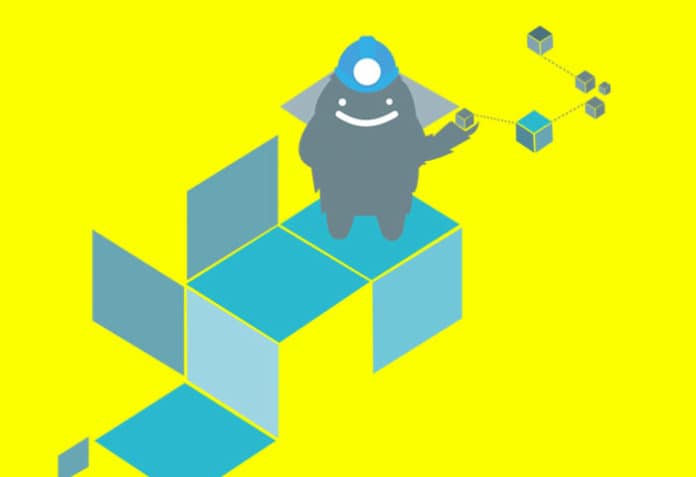Want to get rid of duplicated backend code, as well as to define how to manage your Terraform state once in a root directory and inherit it in all child modules? Terragrunt, a helping hand for Terraform, can be of great use here.
Terragrunt is a wrapper over Terraform that helps to improve your infrastructure code. It has the following advantages on top of Terraform:
- Helps you to keep a single codebase for all your environments.
- Simplifies your backend configuration.
- Provides a mechanism to configure your arguments for Terraform.
- Hooks for custom actions that may be needed before or after the execution of Terraform.
Terragrunt provides an orchestrator mechanism for managing multiple Terraform modules and provides the glue for driving them easily.
Dry code for your environments
Problem being solved: Single codebase for your environments (dev, qa, prod).
The idea here is that you define a Terraform module in a separate repository. This might look something like the following:
> tree modules/
modules/
├── app
│ ├── main.tf
│ └── variables.tf
└── vpc
├── main.tf
└── variables.tf
2 directories, 4 files
The main.tf contains the relevant infrastructure code and variables.tf contains the input variables for the app and the vpc directories.
Now have a separate repository which will house the entire code for all your environments. It will look like this:
> tree infra
infra
├── dev
│ ├── app
│ │ └── terragrunt.hcl
│ └── vpc
│ └── terragrunt.hcl
└── prod
├── app
│ └── terragrunt.hcl
└── vpc
└── terragrunt.hcl
6 directories, 4 files
Each Terragrunt module specifies a Terraform block, which specifies the location of the Terraform module. Along with that, you will also have to specify an input attribute to define the input values for the module. This is how a sample terragrunt.hcl will look for the dev/app environment:
terraform {
source = “git::git@github.com:psibi/infra-modules.git//app?ref=v0.1”
}
inputs = {
instance_count = 2
instance_type = “m2.large”
}
If you want to go ahead and deploy just the vpc module for the dev environment, you can easily do that:
$ cd infra/dev/app/vpc $ terragrunt plan $ terragrunt apply
Simplify backend configuration
Problem being solved: Terraform doesn’t allow variables or expressions in its backend configuration. Terragrunt solves this without any hardcoding of values.
Taking the above infrastructure example, for dev environment vpc we want the following kind of state:
terraform {
backend “s3” {
bucket = “my-infra-state”
key = “dev/vpc/terraform.tfstate”
region = “us-east-1”
encrypt = true
dynamodb_table = “infra-lock-table”
}
}
Terragrunt allows you to solve this by putting a root terragrunt.hcl in the repository:
> tree infra infra ├── dev │ ├── app │ │ └── terragrunt.hcl │ └── vpc │ └── terragrunt.hcl ├── prod │ ├── app │ │ └── terragrunt.hcl │ └── vpc │ └── terragrunt.hcl └── terragrunt.hcl 6 directories, 5 files
Now you can define your backend configuration once in the root terragrunt.hcl file:
remote_state {
backend = “s3”
generate = {
path = “backend.tf”
if_exists = “overwrite_terragrunt”
}
config = {
bucket = “my-infra-state”
key = “${path_relative_to_include()}/terraform.tfstate”
region = “us-east-1”
encrypt = true
dynamodb_table = “infra-lock-table”
}
}
All the heavy work here is done by the remote_state block and Terragrunt. The function path_relative_to_include block does the main work by giving unique backend keys for each of the folders. Inside prod/app it would have returned the value prod/app. This will make sure that you have unique key names in your bucket. For the above configuration to work, you also have to update the child terragrunt.hcl files with the following:
include “root” {
path = find_in_parent_folders()
}
When to use Terragrunt
While Terragrunt is nice and useful, I recommend using Terraform if you don’t have various environments to manage or if you are just starting out in your Infrastructure-as-a-Code journey.
Terragrunt solves real painpoints by simplifying backend configuration for Terraform when you have multiple environments with various modules to manage. I hope this post will make you think of and consider using Terragrunt when you write your infrastructure code next!