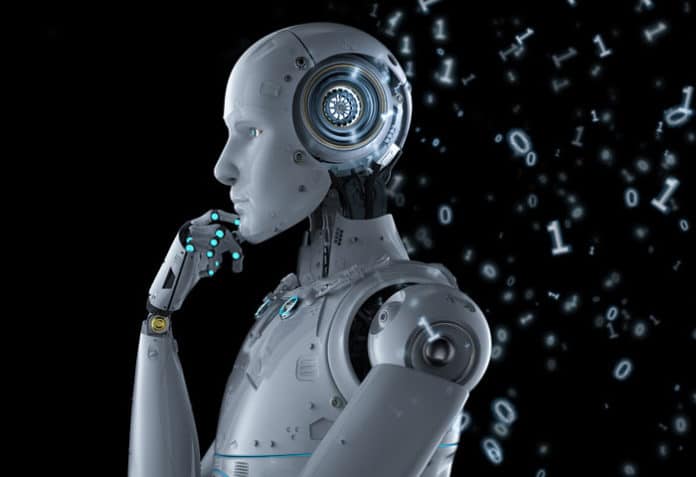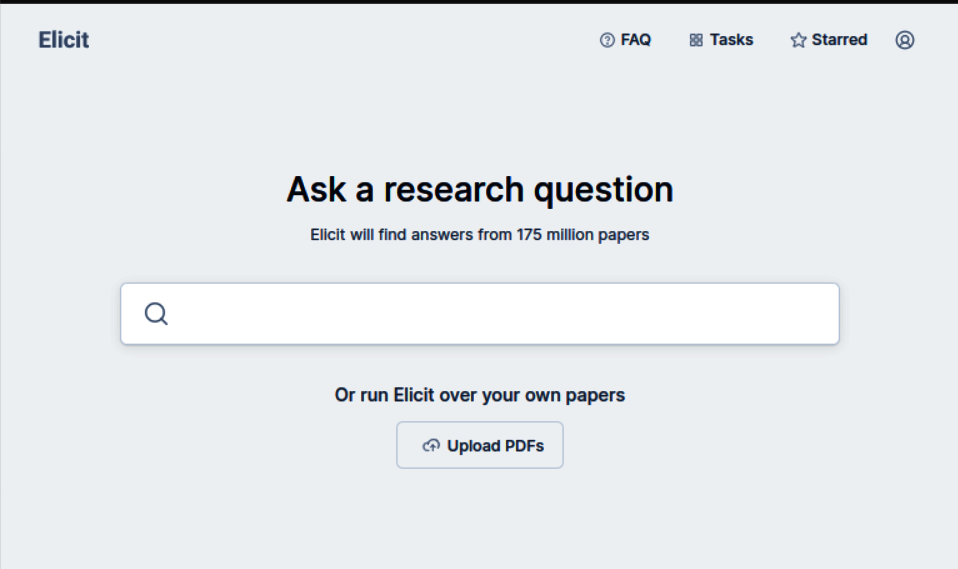AI has been around for a very long time, but the current wave seems to be the biggest and most distinctive because it has brought with it tools that are readily usable. Two of the most complex tasks for a research scholar are to search through volumes of literature and understand the complex contents of research papers. This article presents two tools that make both these tasks easier.
Academic research is a challenging task and requires considerable focus and the ability to handle high levels of cognitive load. There are various phases in academic research that can benefit by using specific tools. The application of proper tools can reduce the academic load manifold and help increase the quality of output.Figure 1: AI for scholars — Elicit and Explainpaper

There are many software available that can assist a scholar in the different phases of research. This article focuses on artificial intelligence or AI based tools. An important part of academic research is formulating the research question. Once you find the right question, things become much clearer. To ask the right question the steps researchers follow are:
- Search existing literature
- Understand the papers
- Find the research gaps
- Construct the question
Searching through literature is not as simple as searching a random query in a search engine. It requires specific skills. Two tools that can help a scholar in surveying the literature effectively and understanding its contents easily are:
- Elicit
- Explainpaper
Do remember, however, that these tools simply assist scholars, and do not automate the research.
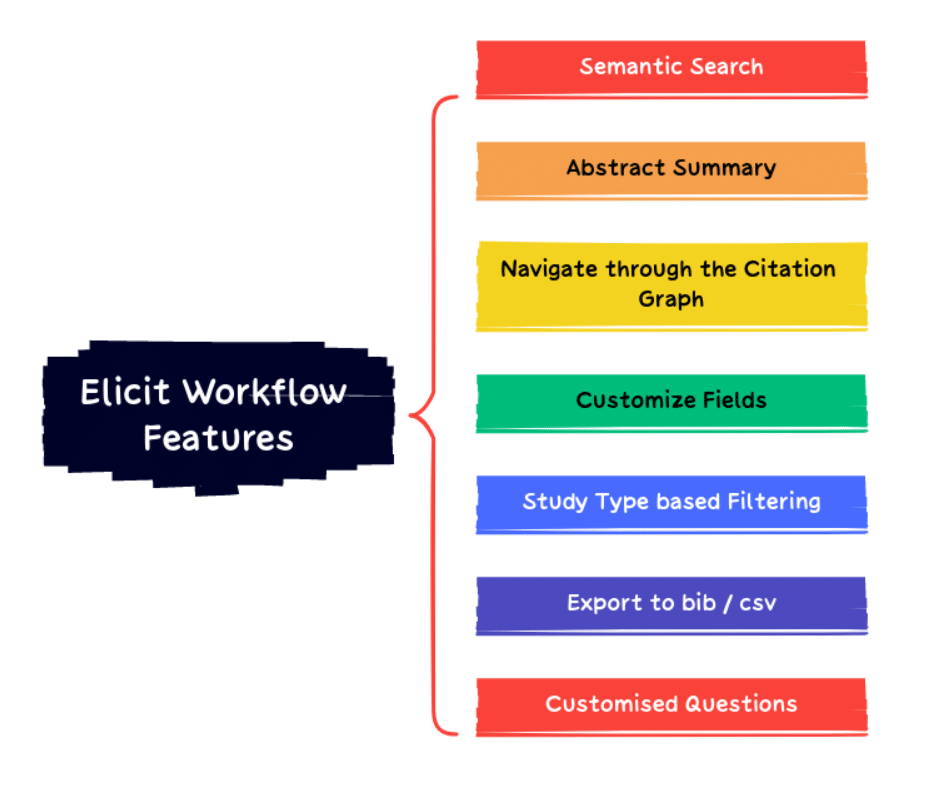
Elicit
Elicit is an AI based research assistant, which is based on the GPT-3 (generative pre-trained transformer, third generation) language model. It can assist scholars in searching through the literature and asking the right questions. It has the ability to find answers from 175 million papers. You can run Elicit on your own papers as well as by uploading them.
Elicit is the product of Ought, a non-profit research lab. It currently focuses on machine learning, and is funded by various organisations including Open Philanthropy and Future of Life Institute.
Elicit is capable of assisting the research scholar in the following tasks:
- Searching through the literature to find relevant papers
- Generating initial leads for the paper
- Answering specific questions with the knowledge of papers
Though there are some traditional literature search tools, Elicit is different from them in many ways such as:
- Locating the papers that didn’t match with the exact keywords. It can find the relevant papers based on semantic search.
- Elicit has the capability to generate summaries of the abstract. Reading and understanding the abstract of all the papers returned in a search result is a time-consuming, difficult and demanding task. Elicit helps here by providing an automatically generated summary.
- Elicit enables the scholar to navigate through the citation graph in both forward and backward directions. This means that you can easily navigate to the papers that are referenced (backward) in the current paper and the citation (forward) of the current paper.
An interesting feature of Elicit is the ability to customise the fields in the search result. You can also add columns of your choice, and sort the information in them. - Advanced filtering options are provided based on study type. If you are interested in finding research papers that belong to a particular study type such as randomized control trials, systematic reviews, or meta-analyses, you can simply do that by applying such a filter.
Reference managers such as Zotero are a great tool for research scholars. The results retrieved by Elicit can be exported into various formats such as CSV or .bib (bibliography). These files can be imported into reference managers of your choice for building your repository.
Let’s have a simple demo of Elicit. You can access Elicit without requiring to install anything in your system by navigating to https://elicit.org/.
The interface is very simple and intuitive. You can simply ask a research question to Elicit and it will return the result page. In the Elicit search box, I entered the question “What is the impact of Covid-19 on primary school education in India?” Elicit conducted the search and returned the results as shown in Figure 4.
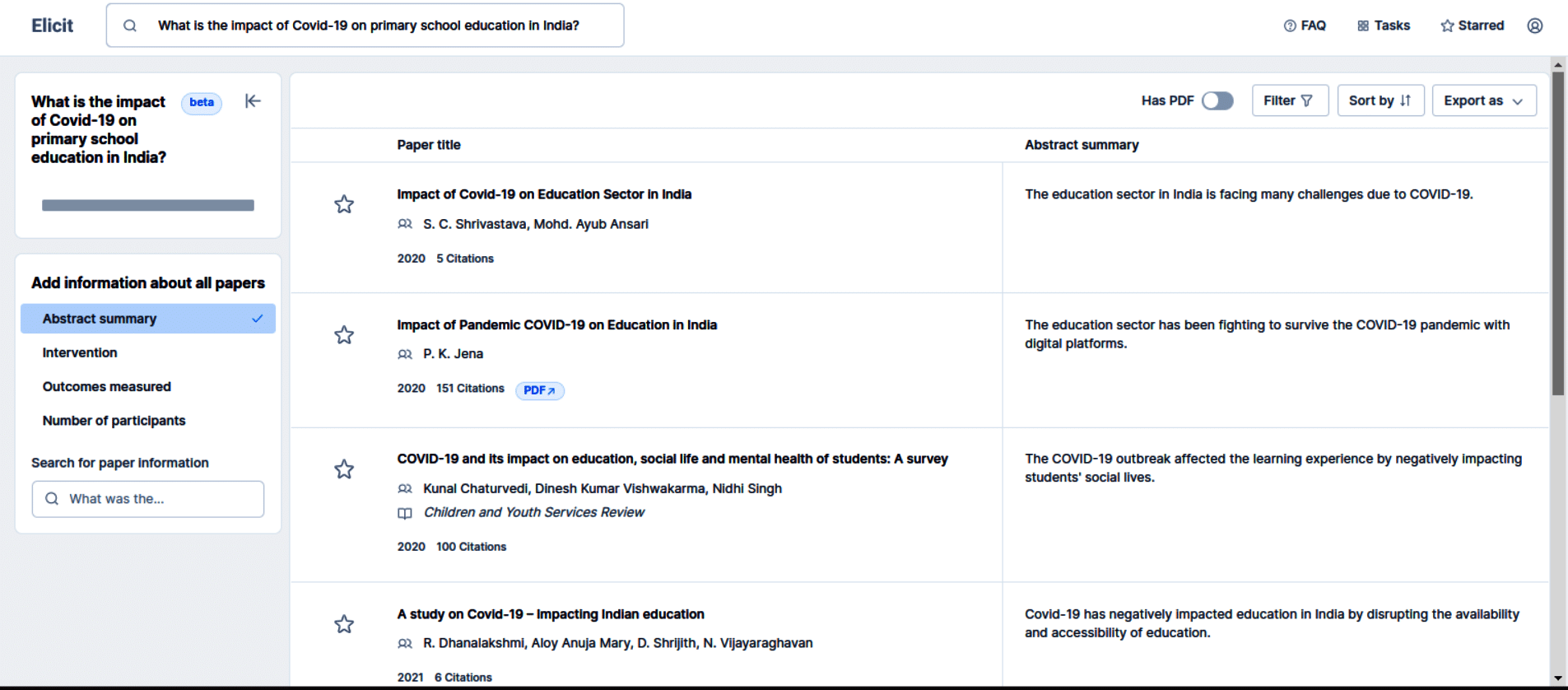
In Figure 4, notice the summary of the abstract. It facilitates scholars in deciding which papers match better with their current requirement. A salient feature of Elicit is that it enables you to add the following information about the papers in the result list:
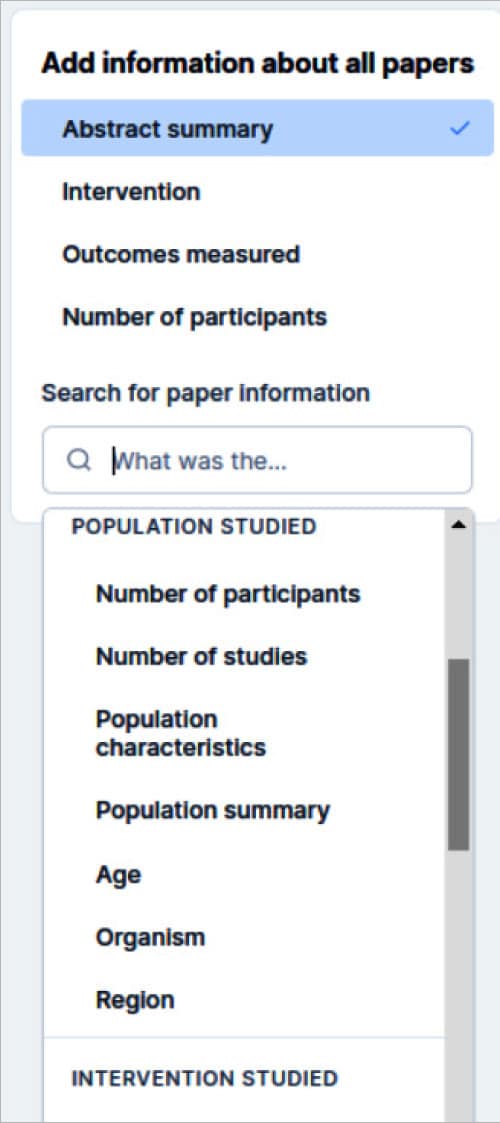
- Abstract summary (already added by default)
- Intervention
- Outcomes measured
- Number of participants
You can sort by any field, as mentioned earlier. In Figure 6, the results are sorted by Citation in a decreasing order.
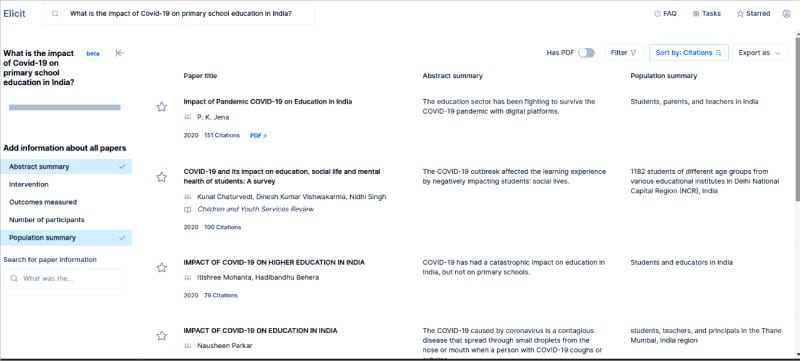
The results can be exported as a .bib file or CSV file as shown in Figure 7.
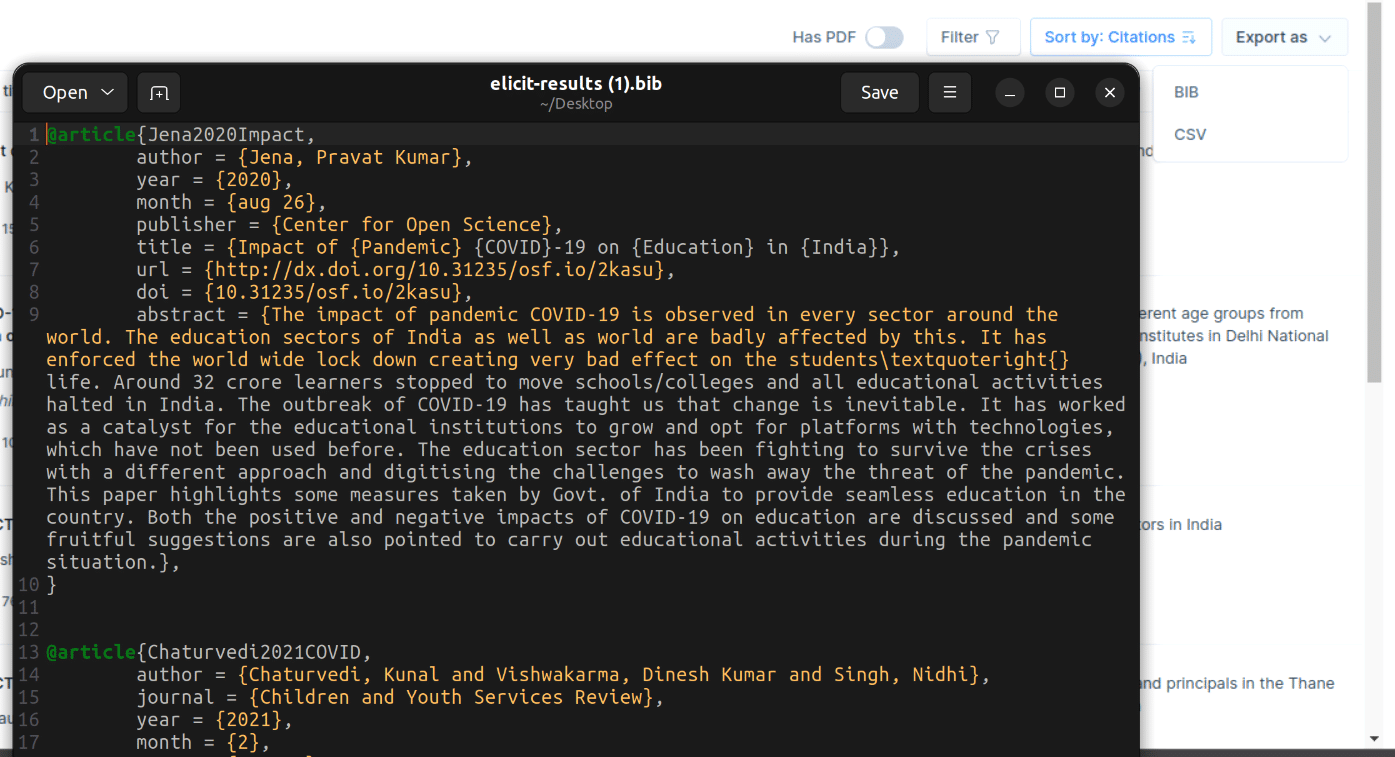
Once you click a particular result, the individual paper’s details will be listed, which will include the following:

- Abstract summary
- What outcomes did they measure
- Who were the participants
- Can I trust this paper?
- Possible critiques
- Other citations
One more interesting option that Elicit provides is the ability to ask Custom Questions. It finds the answers and displays the results, as shown in Figure 9.
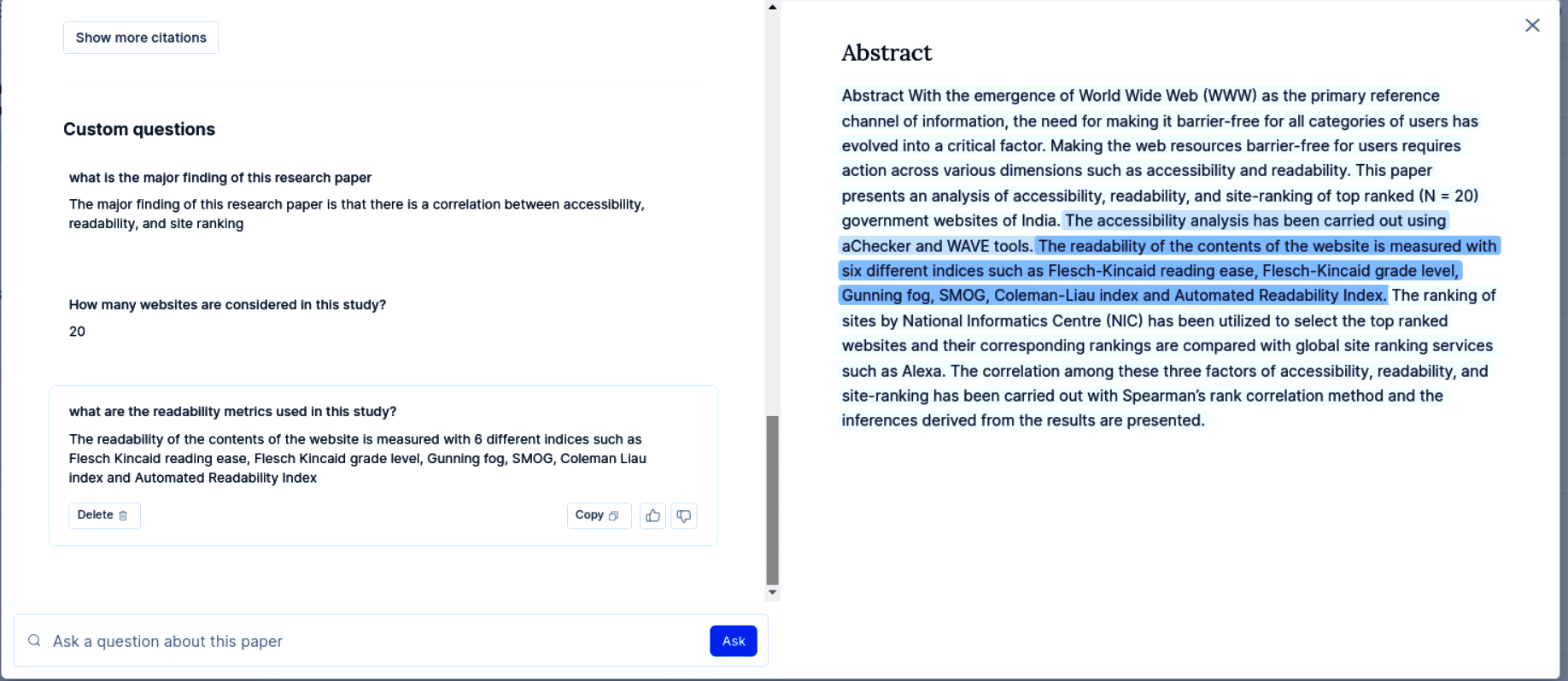
If you are interested in learning more about how Elicit works, navigate to https://elicit.org/faq#appendix-how-does-elicit-work.
Remember that Elicit works on the basis of language models and the tool is in an early stage of development. It is the responsibility of the scholar to validate the results. However, Elicit is a great tool for researchers.
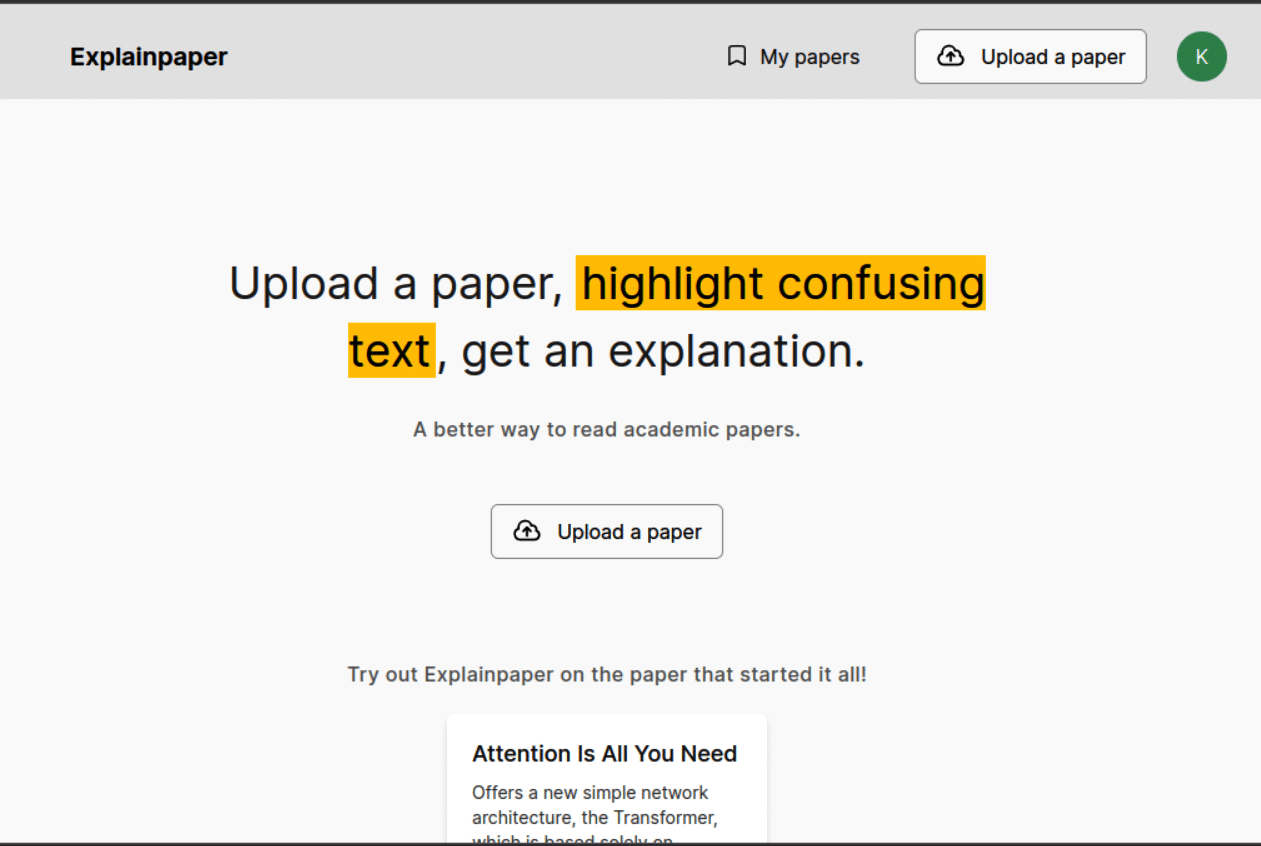
Explainpaper
Elicit helps you find relevant literature documents. The next challenge is to understand the papers. Another web based tool called Explainpaper helps with this.
Explainpaper enables the scholar to understand the contents of a research paper. The workflow is very simple here:
- Upload a paper
- Highlight a confusing text
- Get an explanation
In the home page, you can simply click on Upload Paper and select the PDF of a research paper. The Explainpaper interface will be ready in a few seconds. In this interface you can highlight any text and get explanations for it in simple to understand terms, as shown in Figure 11.
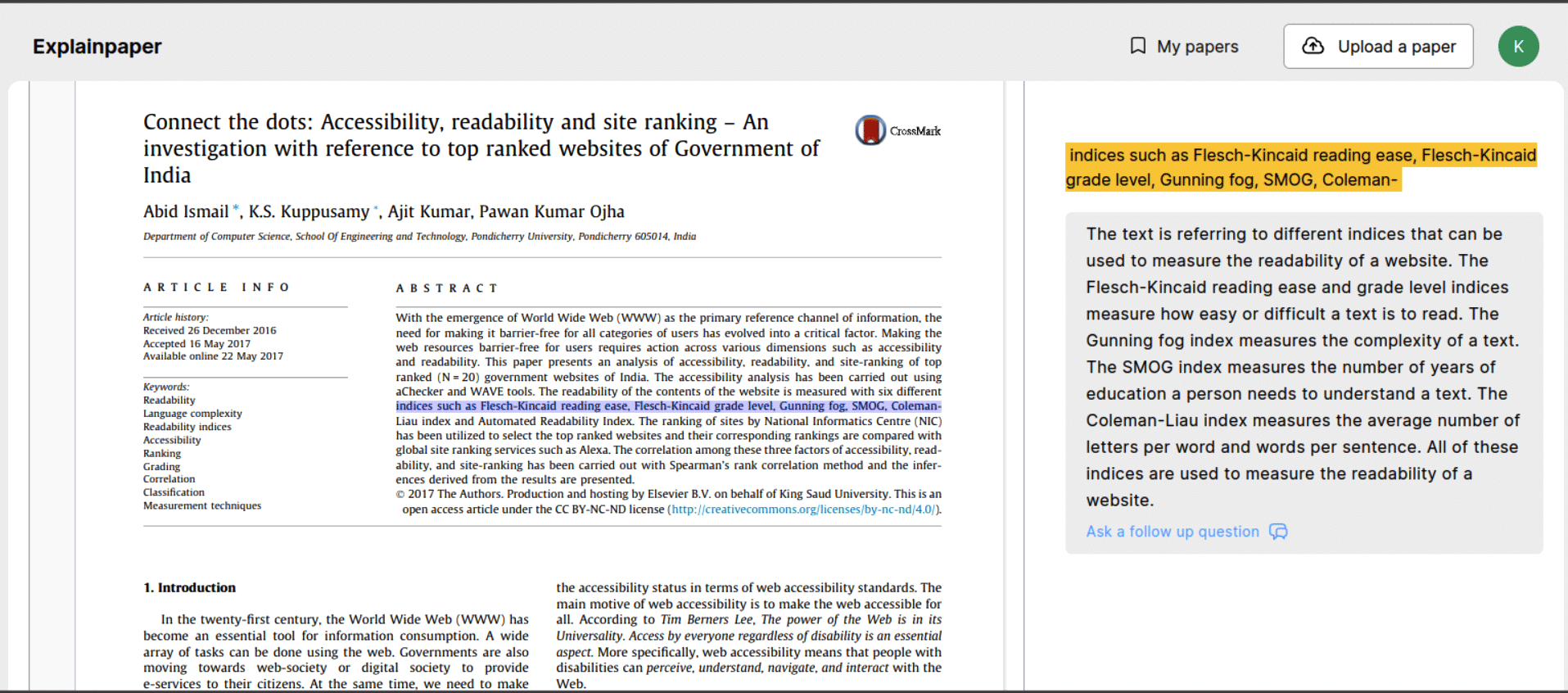
The best part here is that it allows you to ask follow-up questions. The screenshot in Figure 12 demonstrates a follow up question and the answer rendered by Explainpaper.
Explainpaper is also based on GPT-3 and the initial reviews are really good. It has the potential to become a must-have tool in the near future.
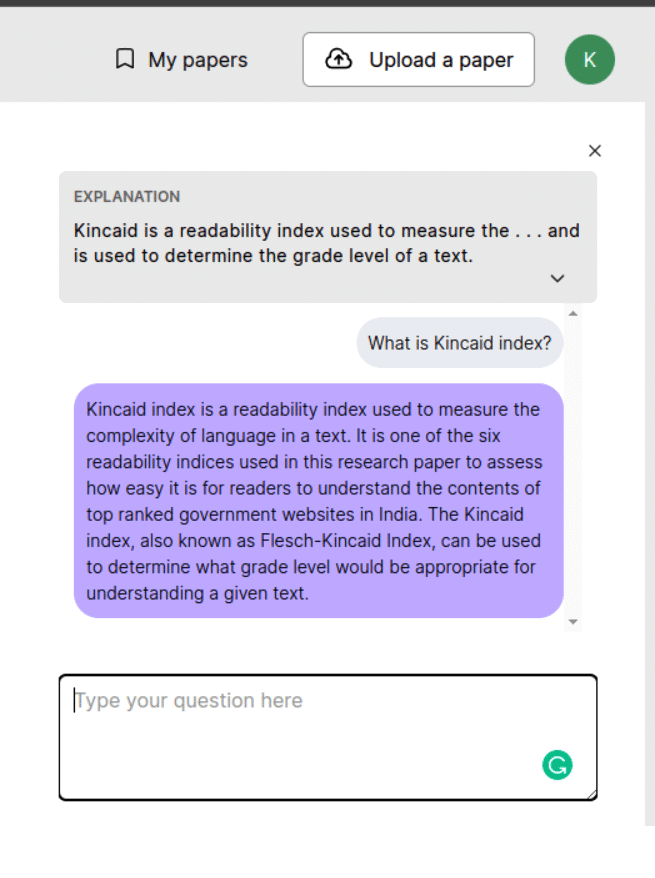
Both Elicit and Explainpaper provide powerful features. They help research scholars to navigate literature effectively and understand papers easily. The friendly and natural interaction both these tools offer makes us feel like the future is already here!