The Log4j vulnerability and SolarWinds supply chain attack have made us realise that software supply chains are at great risk of being targeted by attackers. The Docker SBOM helps detect these risks.
Software supply chain security comprises everything required to build, deliver and run software anywhere with confidence. It ensures that not only software but the infrastructure, operating systems, source code repositories, registries, developers who wrote it, and the cloud services it uses don’t pose any threats.
The Software Bill of Materials (SBOM) has emerged as the first step to ensure software security.
What is SBOM and how does it help businesses?
An SBOM is a list of software components that build the software product. It details the software package, content, licence, and certificate information, just like packaged food items contain ingredients and other information.
SBOMs help organisations know and keep track of all software components along with other details, such as:
- Determining all the runtime dependencies of the software
- Keeping track of critical updates and patches
- Reducing supply chain attacks and ensuring the organisation doesn’t use vulnerable components
- Detecting licence and certificate-related issues
The National Telecommunications and Information Administration (NTIA) has listed the minimum requirements for the SBOM, which are:
- Software supplier and author of SBOM
- Information about software vendors
- Software component name and its version
- Unique identifier for each component
- Relationship of the component with other components and packages
- Time stamp of SBOM creation
SBOM standards
To make organisations adopt SBOM quickly, several standards have been defined for generating them. A defined schema provides a format for listing software components, and the most widely used are Software Package Data Exchange (SPDX) and CycloneDX.
SPDX: SPDX is an SBOM format developed by the Linux Foundation. It shows relationships between software components, licences, and copyrights associated with the software. It can be stored in different file formats, such as SPDX and JSON. It defines three elements: documents (metadata about the SBOM), packages (groups of elements), and files (single files).
CycloneDX: This lightweight SBOM standard is maintained by the OWASP community and built on top of SPDX. It gives security-related information such as supplier, manufacturer, target components, etc. It can be stored in different file formats, such as XML and JSON. It gets divided into components, services, and dependencies.
Docker, too, has recently introduced an SBOM format for container images. It has announced the docker sbom CLI command in Docker Desktop 4.7.0 as a CLI plugin, which lists all the components of the container image. It is an experimental functionality for now, which has been developed as an open source collaboration with Anchore through the Syft tool.
Syft is a tool for generating SBOMs from container images and file systems. It can convert SBOMs to different formats.
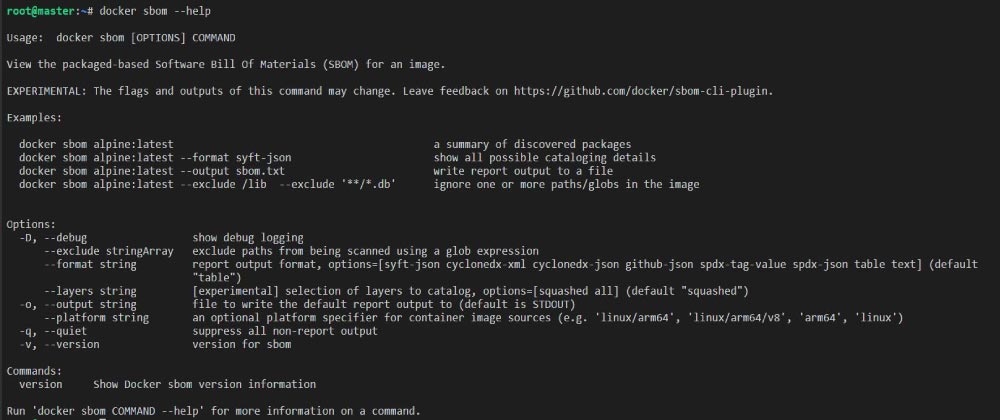
Installation of the Docker CLI plugin
- As a pre-requisite, Docker/Docker Desktop must be installed on your system. Upgrade the Docker desktop if its version is less than 4.7.0.
- Install the docker sbom plugin.
curl -sSfL https://raw.githubusercontent.com/docker/sbom-cli-plugin/main/install.sh | sh -s —
- Check its version and verify installation:
docker sbom version
| Note: If you are using Docker as a CLI tool, then before installing docker sbom create a /root/.docker directory. More information can be found at https://github.com/docker/sbom-cli-plugin/issues/25. |
Different Docker SBOM commands
- To check all options related to docker sbom, type:
docker sbom —help
To list the software components of an NGINX Docker image, type:
docker sbom —help
By default, the output will be in a table format. From the output given below, it can be inferred that the first image is pulled if not present locally, then it’s loaded and processed further, and then the software elements get listed along with its version and package type.
root@master:~# docker sbom nginx:latest Syft v0.46.3 √ Pulled image √ Loaded image √ Parsed image Cataloged packages [143 packages] NAME VERSION TYPE adduser 3.118 deb apt 2.2.4 deb base-files 11.1+deb11u5 deb base-passwd 3.5.51 deb bash 5.1-2+deb11u1 deb bsdutils 1:2.36.1-8+deb11u1 deb ca-certificates 20210119 deb coreutils 8.32-4+b1 deb curl 7.74.0-1.3+deb11u3 deb dash 0.5.11+git20200708+dd9ef66-5 deb debconf 1.5.77 deb debian-archive-keyring 2021.1.1 deb debianutils 4.11.2 deb diffutils 1:3.7-5 deb dpkg 1.20.12 deb . . . . . . . . . ncurses-bin 6.2+20201114-2 deb nginx 1.23.2-1~bullseye deb nginx-module-geoip 1.23.2-1~bullseye deb nginx-module-image-filter 1.23.2-1~bullseye deb nginx-module-njs 1.23.2+0.7.7-1~bullseye deb nginx-module-xslt 1.23.2-1~bullseye deb openssl 1.1.1n-0+deb11u3 deb passwd 1:4.8.1-1 deb perl-base 5.32.1-4+deb11u2 deb readline-common 8.1-1 deb sed 4.7-1 deb sensible-utils 0.0.14 deb sysvinit-utils 2.96-7+deb11u1 deb tar 1.34+dfsg-1 deb tzdata 2021a-1+deb11u8 deb ucf 3.0043 deb util-linux 2.36.1-8+deb11u1 deb zlib1g 1:1.2.11.dfsg-2+deb11u2 deb
- To list the software components of a Node.js application, type:
docker sbom oshi36/nodeapp_test:latest
root@master:~# docker sbom oshi36/nodeapp_test:latest Syft v0.46.3 Loaded image Parsed image Cataloged packages [569 packages] NAME VERSION TYPE JSONStream 1.3.5 npm abbrev 1.1.1 npm accepts 1.3.8 npm agent-base 4.2.1 npm agent-base 4.3.0 npm agentkeepalive 3.5.2 npm ajv 5.5.2 npm . . . . . . . . . wrappy 1.0.2 npm write-file-atomic 2.4.3 npm xdg-basedir 3.0.0 npm xtend 4.0.1 npm y18n 3.2.1 npm y18n 4.0.0 npm yallist 2.1.2 npm yallist 3.0.3 npm yargs 11.1.1 npm yargs-parser 9.0.2 npm yarn 1.22.4 npm zlib 1.2.11-r3 apk
- To write the SBOM report to a file, use the output flag:
docker sbom oshi36/nodeapp_test:latest —output nodeapp_report
Open the output file nodeapp_report:
cat nodeapp_report
- To skip paths from docker sbom to scan, use the exclude flag:
From the output given below, it can be seen that docker sbom leaves the elements to be scanned at the /usr/local location.
docker sbom oshi36/nodeapp_test:latest —exclude /usr/local Syft v0.46.3 √ Loaded image √ Parsed image √ Cataloged packages [132 packages] NAME VERSION TYPE accepts 1.3.8 npm alpine-baselayout 3.2.0-r3 apk alpine-keys 2.1-r2 apk apk-tools 2.10.5-r0 apk array-flatten 1.1.1 npm body-parser 1.20.1 npm busybox 1.31.1-r9 apk bytes 3.1.2 npm ca-certificates-cacert 20191127-r1 apk call-bind 1.0.2 npm content-disposition 0.5.4 npm content-type 1.0.4 npm cookie 0.5.0 npm cookie-signature 1.0.6 npm debug 2.6.9 npm depd 2.0.0 npm destroy 1.2.0 npm ee-first 1.1.1 npm encodeurl 1.0.2 npm escape-html 1.0.3 npm etag 1.8.1 npm . . . . . . . . . utils-merge 1.0.1 npm vary 1.1.2 npm yarn 1.22.4 npm zlib 1.2.11-r3 apk
- To get the SBOM of platform-specific container images such as linux/arm64, arm64, etc, use the platform flag:
docker sbom nginx:alpine —platform linux/arm64
- To get the SBOM report in different SBOM formats such as spdx-json, cyclonedx-json, syft-json, etc, use the format flag:
docker sbom oshi36/nodeapp_test:latest —format spdx-json
In this format, a unique identifier SPDXID is provided for each package and file, along with information about the licence:
{
"SPDXID": "SPDXRef-DOCUMENT",
"name": "oshi36/nodeapp_test-latest",
"spdxVersion": "SPDX-2.2",
"creationInfo": {
"created": "2022-12-06T07:40:44.279888063Z",
"creators": [
"Organization: Anchore, Inc",
"Tool: syft-v0.46.3"
],
"licenseListVersion": "3.17"
},
"dataLicense": "CC0-1.0",
"documentNamespace": "https://anchore.com/syft/image/oshi36/nodeapp_test-latest-e729521b-fa8b-43cf-b402-8bde95b26c1f",
"packages": [
{
"SPDXID": "SPDXRef-2a0a99c2a38a6407",
"name": "JSONStream",
"licenseConcluded": "NOASSERTION",
"downloadLocation": "git://github.com/dominictarr/JSONStream.git",
"externalRefs": [
{
"referenceCategory": "SECURITY",
"referenceLocator": "cpe:2.3:a:JSONStream:JSONStream:1.3.5:*:*:*:*:*:*:*",
"referenceType": "cpe23Type"
},
{
"referenceCategory": "SECURITY",
"referenceLocator": "cpe:2.3:a:*:JSONStream:1.3.5:*:*:*:*:*:*:*",
"referenceType": "cpe23Type"
},
{
"referenceCategory": "PACKAGE_MANAGER",
"referenceLocator": "pkg:npm/JSONStream@1.3.5",
"referenceType": "purl"
}
], . . . .
docker sbom oshi36/nodeapp_test:latest —format cyclonedx-json
This format has details about supplier, manufacturer and BOM creation tools, along with the component type and its version in the hash.
{
"SPDXID": "SPDXRef-DOCUMENT",
"name": "oshi36/nodeapp_test-latest",
"spdxVersion": "SPDX-2.2",
"creationInfo": {
"created": "2022-12-06T07:40:44.279888063Z",
"creators": [
"Organization: Anchore, Inc",
"Tool: syft-v0.46.3"
],
"licenseListVersion": "3.17"
},
"dataLicense": "CC0-1.0",
"documentNamespace": "https://anchore.com/syft/image/oshi36/nodeapp_test-latest-e729521b-fa8b-43cf-b402-8bde95b26c1f",
"packages": [
{
"SPDXID": "SPDXRef-2a0a99c2a38a6407",
"name": "JSONStream",
"licenseConcluded": "NOASSERTION",
"downloadLocation": "git://github.com/dominictarr/JSONStream.git",
"externalRefs": [
{
"referenceCategory": "SECURITY",
"referenceLocator": "cpe:2.3:a:JSONStream:JSONStream:1.3.5:*:*:*:*:*:*:*",
"referenceType": "cpe23Type"
},
{
"referenceCategory": "SECURITY",
"referenceLocator": "cpe:2.3:a:*:JSONStream:1.3.5:*:*:*:*:*:*:*",
"referenceType": "cpe23Type"
},
{
"referenceCategory": "PACKAGE_MANAGER",
"referenceLocator": "pkg:npm/JSONStream@1.3.5",
"referenceType": "purl"
}
], . . . .
docker sbom oshi36/nodeapp_test:latest —format cyclonedx-json
This format has details about supplier, manufacturer and BOM creation tools, along with the component type and its version in the hash.
{
"bomFormat": "CycloneDX",
"specVersion": "1.4",
"serialNumber": "urn:uuid:c52d49b5-ee5f-46c8-8767-b5f27cdd990e",
"version": 1,
"metadata": {
"timestamp": "2022-12-06T07:43:12Z",
"tools": [
{
"vendor": "anchore",
"name": "syft",
"version": "v0.46.3"
}
],
"component": {
"bom-ref": "3c49c5c51b864d3e",
"type": "container",
"name": "oshi36/nodeapp_test:latest",
"version": "sha256:d1e152be03b2b120ffd969eb276d59876ae6e7e91510915d6080f0b5c36f1f02"
}
},
. . . .
docker sbom oshi36/nodeapp_test:latest —format syft-json
It outputs the SBOM report in Syft’s native JSON format:
{
"artifacts": [
{
"id": "2a0a99c2a38a6407",
"name": "JSONStream",
"version": "1.3.5",
"type": "npm",
"foundBy": "javascript-package-cataloger",
"locations": [
{
"path": "/usr/local/lib/node_modules/npm/node_modules/JSONStream/package.json",
"layerID": "sha256:8ca4f4055a7095ff1807ce521287ae7bdd91aa711ae45d5b0f3d1c45ab0adefe"
}
],
"licenses": [
"(MIT OR Apache-2.0)"
],
"language": "javascript",
"cpes": [
"cpe:2.3:a:JSONStream:JSONStream:1.3.5:*:*:*:*:*:*:*",
"cpe:2.3:a:*:JSONStream:1.3.5:*:*:*:*:*:*:*"
],
"purl": "pkg:npm/JSONStream@1.3.5",
"metadataType": "NpmPackageJsonMetadata",
"metadata": {
"name": "JSONStream",
"version": "1.3.5",
"author": "Dominic Tarr <dominic.tarr@gmail.com> (http://bit.ly/dominictarr)",
"licenses": [
"(MIT OR Apache-2.0)"
],
. . . .
Log4j 2 vulnerability use case
Log4j 2 is a logging library by Apache and its vulnerability CVE-2021-44228 allows remote code execution from a context that is easily available to an attacker. This vulnerability has been found in Minecraft servers. It allows commands to be typed in chat logs and then sent to the logger.
Currently, CVE-2021-44228 impacts all versions of Log4j 2.x <= 2.14.1. If the container image has Log4j, then can help in finding out its version and deciding whether it’s vulnerable or not.
- To list the components of jboss/wildfly application server and find whether its Log4j version is vulnerable or not, type:
docker sbom jboss/wildfly | grep log4j
From the output given below it can be seen clearly that Log4j is vulnerable to CVE-2021-44228 due to its version:
docker sbom jboss/wildfly | grep log4j
Syft v0.46.3
Pulled image
Loaded image
Parsed image
Cataloged packages [1151 packages]
log4j-api 2.14.1 java-archive
log4j-jboss-logmanager 1.2.2.Final java-archive
log4j2-jboss-logmanager 1.0.0.Final
java-archive
To sum up, docker sbom helps in generating the SBOM for the container image, which helps identify and solve any dependency issues.













































































