Here are a few insights into the core principles of DevOps and some practical guidance on using GitHub Actions.
DevOps isn’t the name of a team or a job title or a particular technology. Instead, it’s a set of processes, ideas, and techniques that combines people, cultural practices, and technologies. The goal is to make software delivery vastly more efficient. DevOps helps teams ship high-quality products faster by reducing the friction between writing, testing, and deploying code.
What is the structure of a DevOps model? Well, it does not work on a particular model; rather it is an approach to building software to enhance the entire development cycle. DevOps fundamentally seeks to transform organisations by bringing traditionally siloed teams together across every part of the software development life cycle.
Key aspects of DevOps
Collaboration: DevOps needs close cooperation between operations and development for a productive environment.
Version control: Version control is an integral part of DevOps. A version control system is designed to automatically record file changes and preserve records of previous file versions.
Automation: It establishes feedback loops between those in charge of maintaining the underlying infrastructure and those in charge of developing the core software.
Incremental releases: Successful DevOps practices rely on incremental releases, which are characterised by the speedy delivery of feature additions and updates. Incremental releases enable development teams to swiftly respond to business needs.
Orchestration: Orchestration aids in configuring, managing, and coordinating the infrastructure necessary for an application to function properly.
Pipeline: The term ‘pipeline’ frequently arises in discussions on DevOps. A DevOps pipeline sequences various stages of the software development life cycle like compiling and analysing the code, unit testing, building the image, containerising the image, and more.
GitHub Actions
GitHub Actions is a popular tool used in DevOps. It helps in implementing continuous integration and continuous deployment (CI/CD) besides other automation.
CI aids teams in promptly identifying and resolving issues that arise early in the development process. For example, every time a developer submits a code change to the GitHub repository, a CI process builds and tests the application immediately. Such a CI process can be built using GitHub Actions.
Components of GitHub Actions
Let’s peek under the hood of GitHub Actions and discover how its various parts work together.
Workflow: A workflow is an automation pipeline for a given GitHub repository. It is defined in a YAML file under the ‘.github/workflows’ folder. A workflow consists of one or more jobs triggered by repository events.
Event: An event signifies a change in the repository’s status. For example, an event occurs when someone pushes code into a repository or makes a pull request, etc. A workflow can be configured to run against one or more such events. Moreover, a successful workflow can also trigger another workflow.
Job: A job is a sequence of steps to be executed such as scripts or other pre-defined actions. Multiple jobs can be defined in a workflow. The jobs in a workflow run independently in parallel unless they depend on each other. A job succeeds only if all the steps in it are executed without errors. Similarly, a workflow succeeds only if all the jobs defined in it get executed successfully.
Action: To reduce the complexity of defining workflows GitHub offers pre-defined actions. For example, there are actions available to set up a Node environment, or a Java environment. The large community of GitHub Actions also offers several useful actions through the marketplace. All you need to do is correctly configure them. You can also define your own custom actions based on specific requirements.
Runners: We need servers to execute the jobs of workflows. These servers are called runners. By default, the jobs run on GitHub-hosted runners. They are available on Linux, macOS, and Windows platforms. We can also configure our own runners for special purposes such as safety, security, capacity, etc.
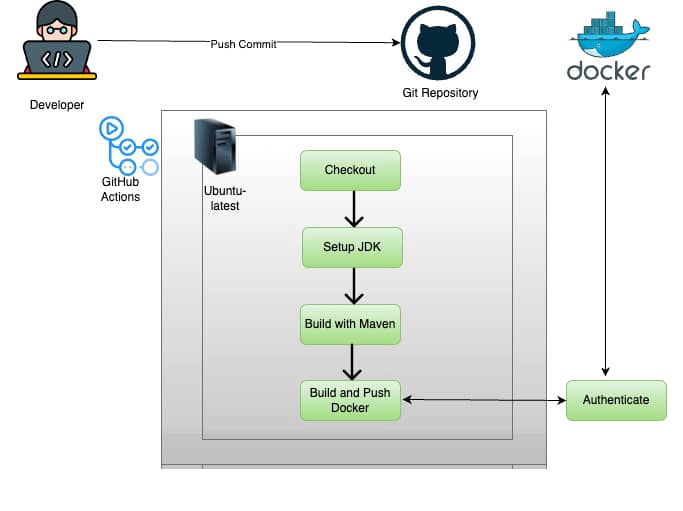
A use case for GitHub Actions
Let us consider the case of creating a Docker container image from a Java project managed by Maven. As you know, Maven handles dependency management apart from compilation, building, testing, and packaging. A Docker container is a self-contained image that can run as it is on Docker runtime.
Here we will automate a CI process to build and push the Docker image whenever someone pushes the code into the repository.
Set up a workflow: To create a workflow, follow these steps:
Log in to GitHub, visit the repository of the code, click the ‘Actions’ menu item and press the ‘New workflow’ button.
Search for ‘Simple workflow’ and click on ‘Configure’. It creates a YAML file and displays the default workflow in the editor.
Replace the code in the YAML with the following code snippet:
name: CI Workflow
on:
pull_request:
types: [opened, reopened]
branches:
- main
push:
branches:
- main
jobs:
build:
runs-on: ubuntu-latest
permissions:
contents: read
packages: write
steps:
- name: Checkout Repository
uses: actions/checkout@v2
- name: Set up JDK 8
uses: actions/setup-java@v2
with:
java-version: ‘8’
distribution: ‘temurin’
- name: Build with Maven
run: |
mvn -B package --file pom.xml
- name: Build and Push Docker Image
uses: mr-smithers-excellent/docker-build-push@v5
with:
image: glarimy/glarimy-assessements-api
tags: latest
registry: docker.io
dockerfile: Dockerfile
username: ${{SECRETS.DOCKER_ID}}
password: ${{SECRETS.DOCKER_PWD}}
The name of the workflow is CI Workflow. The code inside ‘on’ defines when the workflow will trigger. This workflow is configured to be triggered when someone makes a pull request to the main branch, or someone pushes a file in the main branch.
In ‘jobs’ there is only one job named ‘build’. To run a job, you need a runner. The runner can be a GitHub-hosted runner or a self-hosted runner. In the code snippet, we used the GitHub-hosted runner ubuntu-latest. The permissions to the job come next.
Let’s now define the steps to be followed by the job for CI workflow. In our case, there are four steps.
Step 1: Check out the repository on the runner. We use a pre-defined action for this purpose.
Step 2: Set up JDK 8 from Temurin distribution on the runner. This step also uses a pre-defined action.
Step 3: Build the code with Maven. Here we are using the ‘mvn package’ command to build the project and create a distributable package. This step generates a JAR on the runner. The name of JAR depends on the way pom.xml is configured.
Step 4: Build and push a Docker image. This is also accomplished as a set of commands specific to Docker. The Docker image is built as per the Dockerfile definition available in the repository. Exposing sensitive information like Docker credentials is not the best practice. To overcome this, GitHub allows us to define secrets. The secrets are stored in an encrypted form.
That’s all! Whenever a new code is pushed to the repository, the workflow runs and generates a Docker container image if the code passes through the build process successfully.
DevOps is a collaborative approach in software development and IT operations. It is an ever-evolving approach, introducing new practices and tools to streamline development and delivery processes.









































































