There are many like me who are addicted to instant messaging, a.k.a. chatting. So it’s not surprising to find so many IM tools available for GNU systems—Kopete, Pidgin, Empathy, and so much more. They enable you to log into any of the chat services—GTalk, Yahoo!, AIM, MSN and any others. Some are good, while some are not, although I did feel a bit inferior whenever I saw someone on a Mac or Windows machine using the full version of Yahoo! Messenger. This software allows them not only to chat but also use the Web cam, share photos in a live session, send or receive files, log in to chat rooms and much more.
I have used most of the GNU chat clients, but none gave me the kind of satisfaction I needed. And I am not enough of a geek to write one myself. But I am, just like most of you, someone who has the most power—I am the user. And I am a GNU/Linux user. We are quite good compared to those Mac users for whom a computer is as good as a TV. Just turn it on, use it and shut it down. The policy they follow is called ‘DADT’—‘don’t ask; don’t tell’… and how it works! It’s not wrong to call the TV the idiot box. I don’t know what a Mac ought to be called, though, but Mac users surely deserve as much right to information and better software (not just better looking versions). Now, Windows users are poor souls. Neither does the software look good, nor does it work well.
So, as a GNU/Linux user, I took a dive into the World Wide Web and came across an IM client with a name not as long as Arnold’s last name, but definitely as difficult to pronounce. It’s called GYachI. I had never heard of it before—I guess it’s just my curiosity that brought us together.
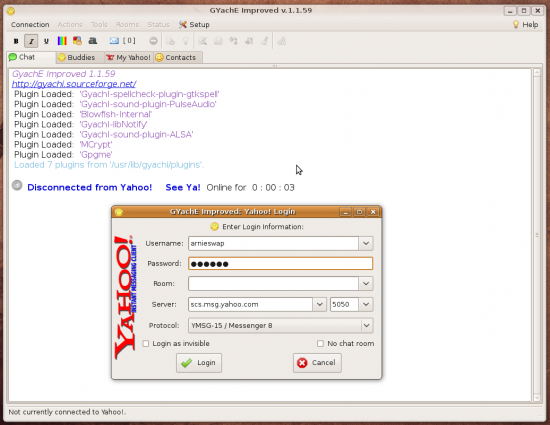
GYachI is actually a fork of the Gyach Enhanced Yahoo! client for GNU/Linux operating systems. The project was forked because the original developer got involved with other activities and there was some worry over the future of the project. Well, that is the rule of the Freedom Software world, unlike the proprietary world—no project stops because of an individual or an organisation’s unwillingness to take it further. Do you know what the future of Yahoo! would be like after an acquisition by M$, for instance? No. But you do put all your bets on any Freedom Software because it can always be forked.
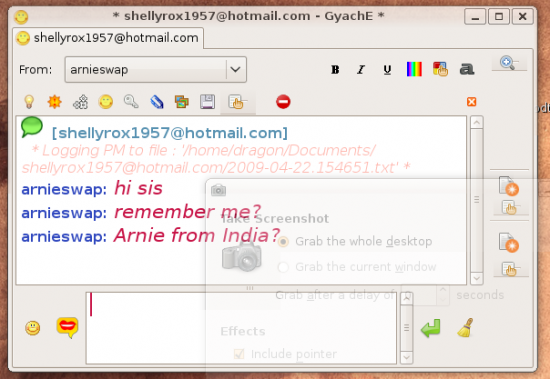
Now, enough history and politics. Coming back to GYachI—this IM client offers some cool features that are all missing in Pidgin and Kopete, which most of us use to talk to our Yahoo buddies. I wonder why the Pidgin and Kopete guys shy away from sharing photos… ;-)
F(re)eatures
- Web cam support
- Voice chat support
- File sending
- Photo sharing
- Mail notification
- Captcha support—Yahoo 8 onwards uses captchas to enter chat rooms in order to control spam bots.
GYachI attracted me because it enabled me to do almost everything that any Yahoo user can do on a sluggish Windows machine or the too prudish Mac machines. However, since you run it on GNU/Linux systems, no one can send ‘malicious’ software and corrupt your system.
In the world of GYachI, no one can boot you, or force you to shut down the IM client. This application will automatically term users as booters if they try to mess with you and throw them in the ignore list.
What’s more? You can share photos just the way you do on Yahoo! Well, to be honest, it’s not the way you do it on Yahoo!, as people often complain there, “Hey I can’t see your photo in Share…” and you don’t even know what’s wrong. In GYachI, you can see how many of your photos have been downloaded on your friend’s machine. You can share files by sending them, you can use video chat if you have a Web cam, and hey, it even lets you record the stream. Hmm, now this is something cool.
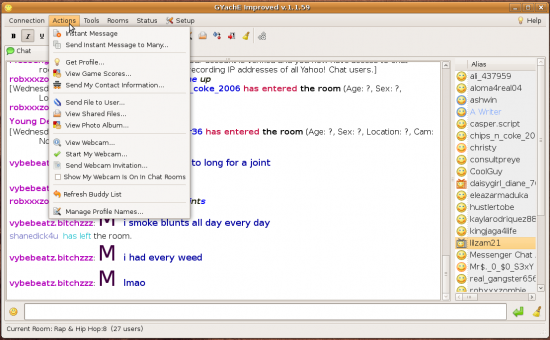
GYachI is an awesome alternative to YM on GNU/Linux machines, but this project needs some dynamic development—the last major release came out back in November 2007. As users, we can apply the simple rule of development—more users will create more of a buzz to attract the attention of the developers to get back to their jobs ;-) So, give GYachI a try—if it’s not available in your distro’s software repository, go to tinyurl.com/gyachi to get a DEB or RPM file of your choice. And if you like it, simply do what I did—spread the word.














































































Hi
I am using Ubantu 9.4 and I am trying to install this program it is no being installed ….
Can I get the process for the installation of the above mentioned s/W….
Hi
I am using Ubantu 9.4 and I am trying to install this program it is no being installed ….
Can I get the process for the installation of the above mentioned s/W….
@kichu
Go here https://launchpad.net/~loell/+archive/ppa
copy the PPA to software sources, get the signing key from the same page by right clicking and using “save as”.
I'm assuming you're new to Ubuntu since you put 9.4 instead of 9.04. Software sources is found just above synaptic package manager (system<administration<software sources). just copy and paste what's found in the box that starts with deb http:// click on third party sources, add and paste the link there. go to Authentication (another tab in the software sources box), click Import Key File and go to the signing key that you saved earlier.
Once you've done this, you can install the package from synaptic package manager and it will update to the newest version available for you.