
In the previous article in this series, we set up a sharded environment in MongoDB. This article deals with one of the most intriguing and crucial topics in database administrationbackups. The article will demonstrate the MongoDB backup process and will make a backup of the sharded server that was configured earlier. So, to proceed, you must set up your sharded environment as per our previous article as well be using the same configuration.
Before we move on with the backup, make sure that the balancer is not running. The balancer is the process that ensures that data is distributed evenly in a sharded cluster. This is an automated process in MongoDB and at most times, you wont be bothered with it. In this case, though, it needs to be stopped so that no chunk migration takes place while we back up the server. If youre wondering what the term chunk migration means, let me tell you that if one shard in a sharded MongoDB environment has more data stored than its peers, then the balancer process migrates some data to other shards. Evenly distributed data ensures optimal performance in a sharded environment.
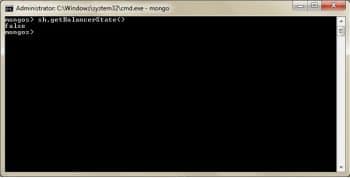
So now connect to a Mongo process by opening a command prompt, going to the MongoDB root directory and typing Mongo. Type sh.getBalancerState() to find out the balancers status. If you get true as the output, your balancer is running. Type sh.stopBalancer() to stop the balancer.
The next step is to back up the config server, which stores metadata about shards. In the previous article, we set up three config servers for our shard. Since all the config servers store the same metadata and since we have three of them just to ensure availability, well be backing just one config server for demonstration purposes. So open a command prompt and type the following command to back up the config database of our config server:
C:\Users\viny\Desktop\mongodb-win32-i386-2.6.0\bin>mongodump --host localhost:59020 --db config
This command will dump your config database under the dump directory of your MongoDB root directory.
Now lets back up our actual data by taking backups of all of our shards. Issue the following commands, one by one, and take a backup of all the three replica sets of both the shards that we configured earlier:
mongodump --host localhost:38020 --out .\shard1\replica1 mongodump --host localhost:38021 --out .\shard1\replica2 mongodump --host localhost:38022 --out .\shard1\replica3 mongodump --host localhost:48020 --out .\shard2\replica1 mongodump --host localhost:48021 --out .\shard2\replica2 mongodump --host localhost:48022 --out .\shard2\replica3
The –out parameter defines the directory where MongoDB will place the dumps. Now you can start the balancer by issuing the sh.startBalancer() command and resume normal operations. So were done with our backup operation.
If you want to explore a bit more about backups and restores in MongoDB, you can check MongoDB documentation and the article in http://www.thegeekstuff.com/2013/09/mongodump-mongorestore/ which will give you some good insights into Mongodump and Mongorestore commands.










































































