Intel, however, says that the tool is only been tested in Google Chrome and may not perform well in other browsers.

To train deep neural networks (DNNs) at the core of AI workflows, data scientists need a lot of annotated data. But obtaining annotated data is a challenging and time-consuming process.
To help data annotators and data scientists alike overcome this challenge, Intel has announced a new open source program called Computer Vision Annotation Tool (CVAT) that accelerates the process of annotating digital images and videos for use in training computer vision algorithms.
CVAT’s key capabilities
According to Intel, CVAT was designed to provide users with a set of convenient instruments for annotating digital images and videos.
CVAT supports supervised machine learning tasks pertaining to object detection, image classification, and image segmentation. It enables users to annotate images with four types of shapes: boxes, polygons (both generally and for segmentation tasks), polylines (which can be useful for annotating markings on roads), and points (e.g., for annotating face landmarks or pose estimation).
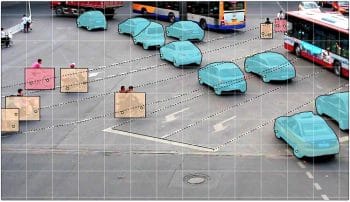
Additionally, CVAT provides features facilitating typical annotation tasks, such as a number of automation instruments (including the ability to copy and propagate objects, interpolation, and automatic annotation using the TensorFlow Object Detection API), visual settings, shortcuts, filters, and more.
CVAT can be easily accessed via a browser-based interface; following a simple deployment via Docker, no further installation is necessary.
CVAT supports collaboration between teams as well as work by individuals. In addition, users can create public tasks and split up work between other users.
CVAT is also highly flexible, with support for many different annotation scenarios, a variety of optional tools, and the ability to be embedded into platforms such as Onepanel.
Limitations
Like many early open-source projects, Intel wrote in blog, CVAT also has some known limitations.
It said that the tool is only been tested in Google Chrome and may not perform well in other browsers.
Though CVAT supports some automatic testing, all checks must be done manually, which can slow the development process.
Also, Intel said that CVAT’s documentation is currently limited, which can impede participation in the tool’s development.
CVAT can also have performance issues in certain use cases due to the limitations of Chrome Sandbox.
“Despite these disadvantages, CVAT should remain a useful tool for image annotation workflows. Additionally, we hope to address some of these shortcomings through future development,” Intel added.









































































