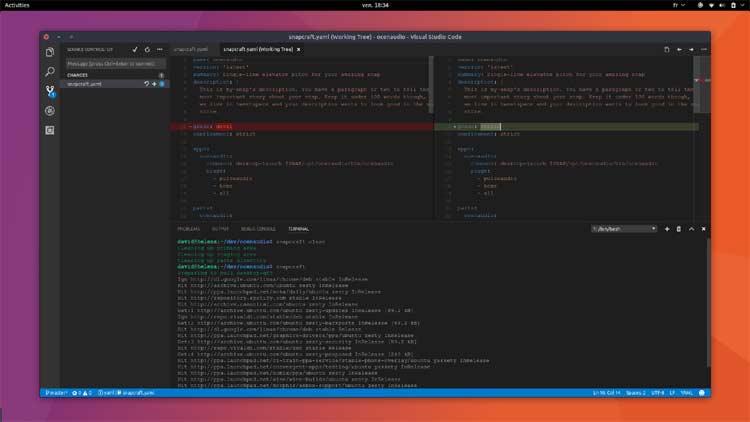Microsoft has brought a desktop snap of its Visual Studio Code. The new development is a yet another move by the Redmond giant to please Linux users.
Installing Visual Studio Code on Linux distributions will become much easier with snap package. While Linux users currently need to download .deb or .rpm packages to install Visual Studio Code on their Linux systems, the new development makes the download faster through the snap technology.
The Visual Studio Code snap package can be installed with a single line of command in the Terminal. You need to type the following command in Terminal:
sudo snap install --classic vscode
Canonical has welcome this addition in Visual Studio Code. “This snap makes the latest version of Visual Studio Code easily installable and auto-updatable on Ubuntu 14.04, 16.04 and newer supported releases, goodbye 3rd party PPAs and general package hunting!” David Callé of Canonical writes in a blog post.
Auto-update support
Ubuntu 14.04 and 16.04 are the first to natively support the Visual Studio Code snap. The snap package comes with auto-update support on the latest Ubuntu editions. There are also features such as smart completion based on types and functions, integrated support for git and a versatile integrated debugger.