By default, the feature will block video and audio files that automatically play when you open a webpage.
Mozilla, the maker of the Open Source browser Firefox, is adding a new feature to the search engine to block audible audio and video playbacks by default.
The ‘autoplay blocking’ feature would come as part of “Firefox 66” which is scheduled for general release on March 19.
“We know that unsolicited volume can be a great source of distraction and frustration for users of the web. So, we are making changes to how Firefox handles playing media with sound,” Mozilla software engineer Chris Pearce wrote in a blog post on Monday.
“Any playback that happens before the user has interacted with a page via a mouse click, printable key press, or touch event, is deemed to be autoplay and will be blocked if it is potentially audible,” he said.
Users can choose to ‘Block’ to ‘Allow’
Users can make their own whitelist of sites where they prefer the audible autoplay of audio and video to be allowed.
When Firefox for Desktop blocks autoplay audio or video, an icon appears in the URL bar. Users can click on the icon to access the site information panel, where they can change the “Autoplay sound” permission for that site from the default setting of “Block” to “Allow”. Firefox will then allow that site to autoplay audibly.
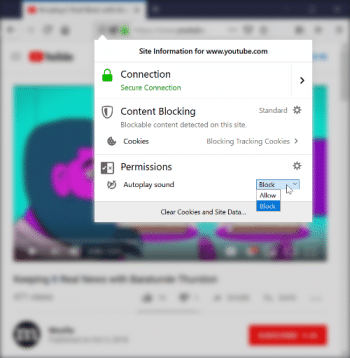
“We are also allowing sites to autoplay audibly if the user has previously granted them camera or microphone permission, so that sites which have explicit user permission continue to work as they do today,” Pearce said.
Mention may be made that Google, Microsoft and Apple have also added provisions to limit and mute auto-playing media on Chrome, Edge and Safari browsers, respectively.
According to Pearce, they are also working on blocking autoplay for Web Audio content but have not yet finalised on its implementation. However, they are expecting to release the feature sometime in 2019.













































































You used to be able to block videos in FreFox by setting “about:config” -> “media.autoplay.enabled” to false. This setting started getting ignored in about version 63. Glad they will “fix” it by reintroducing this.