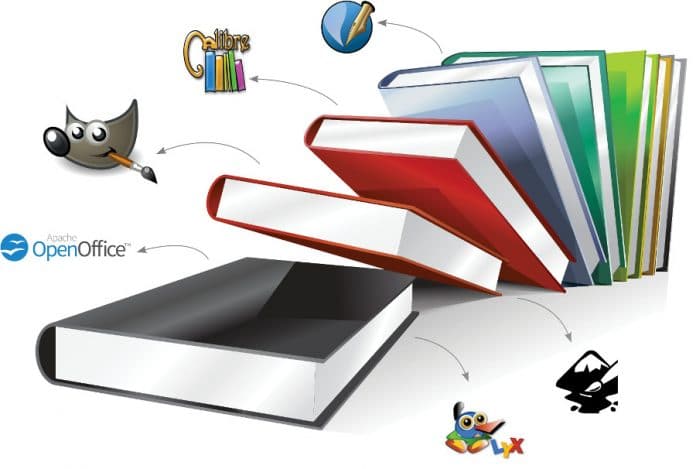Using FOSS tools to publish books can be fun, and is as professional as (sometimes more than) using proprietary software. Here is how I go about the job with some of the best tools available.
For over the past decade, I took time off from writing and got involved in building a small but interesting, alternative book publishing venture. It took me quite by surprise when someone on one of the global LyX mailing lists said that my publishing firm Goa,1556 might be the only ‘commercial’ outfit in the world to use that software to craft almost every one of its books.
Our printers in Bengaluru often comment on how neat the LyX-generated output it. One must add though, that if you’re still learning and finding your way around, it might take a bit of trial and error to get your output fine.
LyX, pronounced licks, is based on the LaTeX typesetting system. Interestingly, the computer scientist Donal Ervin Knuth created TeX after the printers of his book (The Art of Computer Programming) moved away from hot-metal typesetting, and he was frustrated with the inability of their new phototypesetting system to match the quality of previous volumes of the book!
But a publisher doesn’t live by LyX alone. If you’re a proprietorial software person, then the tools you hear about for page layouts are the costly InDesign, and the earlier QuarkXpress or PageMaker. Try Scribus. It may not be as elegant as InDesign, but it does have its strengths. CMYK colour and ICC colour profiles are good. Scribus deals with them automatically. Macro scripting is easy; examples are available for free online.
Scribus can be used for ebook creation and page layout (DTP). It is a GPL’d desktop publishing (DTP) application that can be used to create brochures, newsletters, posters, books … and some say even newspapers. It is useful for layouts, typesetting and preparing files. It can also create animated and interactive PDFs. Its files are good for professional publishing, as well as to create PDFs for online distribution. Since 2012, it has announced support to manage Indic scripts too. It doesn’t support Pantone colour matching systems (PMS) though, due to licensing issues.
For laying out small posters or creating bookmarks and even adverts that spread the word about new books via social media, FOSS has some useful software to deal with vector graphics, like Inkscape. You can use it to create illustrations, diagrams, logos, and (if you have the skills) even complex paintings. Inkscape is a mature program that works with GNU/Linux, Windows and Mac. Using software such as this would save you a tidy sum, and keep your conscience clear about not using any ‘pirated’ products.
The GIMP (the GNU Image Manipulation Processor) is great for photo editing and as powerful as Photoshop. RAW photos can be converted to, say, JPG formats using the GIMP UFRaw plugin. Images can be converted to gray-scale, adjusted for full white and full black, and the GIMP can have their level curve adjusted for mid-tones. Then, before going in for printing, the saved press profile can be used for max white and max black percentages.
Don’t forget that publishers need to type in large amounts of text, or at least work on what texts the authors have submitted. OpenOffice (or Apache OpenOffice) is one option. Like Word, you could run into problems if you try to edit a document of hundreds of pages in a single file in OpenOffice. You can’t generate press-ready PDFs using a word processor, but on the plus side, OpenOffice can import “almost any word processor format ever invented.” This is quite unlike Word.
If you’re old-fashioned like me, and like pure computing power without too much fancy stuff, you could even use a simple text editor like Jstar or Joe (similar to the WordStar program that many in India used in the 1980s). I love this; it allows me to use both hands for typing, and I’ve never suffered from the RSI brought on by repeated mouse movements.
Scrivner is another useful tool, which comes with a Linux-compatible version too. It helps a writer to outline, storyboard, write and edit books, long reports, movie scripts, etc. Way back in 2011, Scrivner announced that it was offering a beta version for GNU/Linux. I have it installed but haven’t got down to using it actively.
‘Made-by-a-Mumbaikar’ Calibre features on the top of many lists for ebook management software. Calibre helps you create your ebook without difficulty, and can generate a range of formats. For input files, it accepts DOCX, PDF, PRC, HTML, EPUB, PML, AZW, CBZ, AXW3, CBC and others. Output comes as MOBI, ZIP, DOCX, HTMLZ, AZW3, TXT and PDF, among others. Calibre works on GNU/Linux, Windows and iOS.
Sigil is yet another charming and ultra useful ebook creator. It lets you view the code along with regular and WYSIWYG views. Sigil also allows you to spellcheck, and create a contents table and a book browser.
There are more options too. Opensource.com [https://opensource.com/life/13/8/how-create-ebook-open-source-way] has a nice article on how to create ebooks in the epub (open standard) format by using the LibreOffice Writer word processor, the Writer2ePub plugin for LibreOffice and an epub reader. It’s that simple.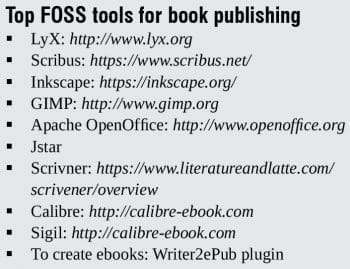 But take care of a few tips and tricks. In LibreOffice, press F11 to toggle the Styles and Formatting panes. Use styles (not font sizes) in your document. You need to use Headings, Body Text, Monospace text (for computer code, for example), and Extended quotations (for block quotes). Don’t leave any text in your file unstructured.
But take care of a few tips and tricks. In LibreOffice, press F11 to toggle the Styles and Formatting panes. Use styles (not font sizes) in your document. You need to use Headings, Body Text, Monospace text (for computer code, for example), and Extended quotations (for block quotes). Don’t leave any text in your file unstructured.
Edit your content carefully, and avoid invisible, non-printing characters (use Ctrl+F10 to make these visible). Remove all such unnecessary characters. The Writer2ePub makes creating an epub file very easy. Before doing so, add the ebook’s metadata (author’s name, book title, book language, at least). A neat book cover can also be added. You can read your ebook in any epub reader.
Quite a few other useful FOSS tools help publishers in their work and make books more reasonably priced — as they should be. There is scanning software, software to control your printer and camera, and a few thousands more that help general computing work.
There are many other free-to-use but not free software products too, which could help anyone in this field, such as Google Docs, the online word processor; and Evernote for note-taking. Then there are quite a few free-of-cost word processors, style and grammar checkers, online document sharing platforms, or tools like WeTransfer that helps me exchange large files with my artist colleagues and printers. But again, don’t confuse free software with free-of-cost software.