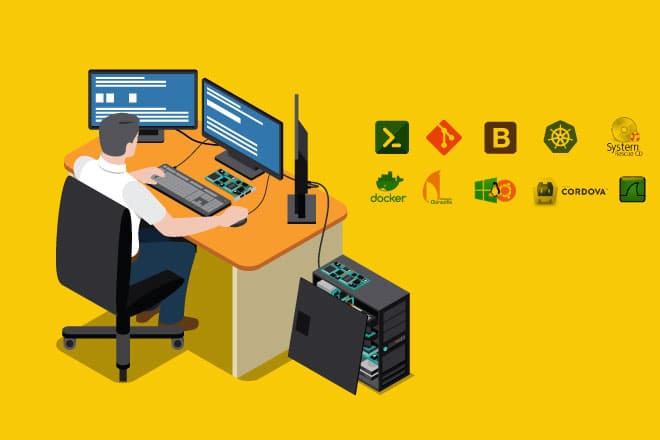This article covers the best open source tools for sysadmins.
Systems administrators or sysadmins play a major role in software configurations, administration tasks, improving security, technical support, etc, especially in networked computer systems. Open source tools facilitate the work of sysadmins, and some of the best ones are described briefly below.
1. PowerShell
Among the tools that we will consider, the first is PowerShell from Microsoft. It is a framework for configuration management and task automation (cross-platform) that has scripting language and a command line shell. This open source tool for sysadmins is built on the .NET framework that works to control and automate Windows, Linux, and macOS administrations. PowerShell offers various features for sysadmins such as Get-Module, remote management, Get-Command, Get-Help, etc. PowerShell was first designed for Windows, and later Microsoft developed it for Linux too.
Features
- PowerShell remoting
- Background jobs
- Scheduled jobs
- Steppable pipeline (it can split the script blocks)
- Script debugging
- Error handling
- Constrained run spaces (it helps to create PowerShell run spaces by constraints)
- Tab-expansion
- Windows PowerShell Web access
- Windows PowerShell Web Service (PSWS)
- Online and update help
- Windows PowerShell workflow
- Desired State Configuration (DSC)
2. Git
Git is a free tool that can handle both small and large projects with great efficiency. It is an open source distributed version control system that offers flexibility for modifying the source code as per the user’s requirements. It has a branching model, which helps every sysadmin to create multiple local branches that are independent as well. Git has various features such as multiple workflows, colour controls, easier staging areas, good GPG signing for tags, etc. This amazing version control system offers functionalities free, unlike other systems that give paid functionalities to the user.
Features
- It supports branches.
- It is easy to track changes with Git.
- Git can fix issues easily.
- Collaboration becomes simpler due to the shared repository.
3. Bootstrap
Bootstrap was formerly known as Twitter Blueprint, and was developed by Twitter as the framework for increasing the reliability of open source toolkits. Users can design and develop CSS, JavaScript and HTML applications through Bootstrap. It is an open source framework for sysadmins that offers free facilities to the user.
Features
- Bootstrap offers button components and custom cards.
- It focuses on the utility classes for minimising CSS bloat.
- It has custom utility classes of extended functionality.
4. Kubernetes
Designed and developed by Google, Kubernetes is a powerful system that offers horizontal scaling to sysadmins. They can scale an application with the help of a single command (through the user interface), according to the CPU usage. Users can install Kubernetes with any package manager, such as apt-get or yum. This open source tool has different servers called nodes that help in configuring container networking—each of these nodes contacts a cluster group by a kubelet. Kubernetes is open source and can move data on-premise, as well as to hybrid and public cloud infrastructure.
Features
- It offers automated scheduling.
- Kubernetes has a self-healing capability.
- Users can use automated rollouts for the process.
- For development, production and testing, users get environment consistency.
5. SystemRescueCD
This open source tool for Windows sysadmins is a Linux based package, which is used to troubleshoot the system of Windows and Linux. You can download the SystemRescueCD ISO file so that you can use it for creating a bootable USB drive. It supports various file systems like btrfs, xfs, ext2/ext3/ext4, vfat, ntfs, reiserfs, nfs and samba. SystemRescueCD offers file editing, bootloader restoration, and network troubleshooting tools.
Features
- It has an fdisk feature for editing the disk partition tables.
- It offers GParted and GNU Parted abilities for portioning disks and resizing these partitions.
- There is a ddrescue feature for extracting recoverable data.
- SystemRescueCD provides archiving and unarchiving abilities.
6. Docker
Docker is one of the best open source tools for Windows sysadmins because applications can be developed and run in virtual containers. There are two different versions of Docker — Docker Community Edition (DCE) and Docker Enterprise Edition (DEE). DCE provides tools for building applications, and DEE provides multi-architecture operations for IT sectors. Docker has low overheads and a small footprint that offers flexibility.
Features
- Docker is easy and offers faster configuration.
- It can help to improve productivity.
- It provides application isolation.
- There is great security management.
7. Clonezilla
Clonezilla is an open source tool for Windows sysadmins, for disk cloning and imaging. It supports various file systems such as ext2, ext3, ReiserFS, xfs, and jfs. Apart from that, Clonezilla also supports the FAT/NTFS files on the Windows system for the cloning operating systems of GNU/Linux and Windows. This tool uses multicast for cloning multiple disks. There are two versions of Clonezilla — Clonezilla Live and Clonezilla SE.
Features
- Clonezilla offers multi-file system support.
- It offers customisable imaging and cloning.
- Users can do image encryption.
- There is AES-256 encryption.
8. Windows Subsystem for Linux (WSL)
This open source tool for Windows sysadmins is a new feature of Windows 10. Developers who build Web apps or work on open source projects can run native Linux command-line tools directly on Windows with the help of this tool. Windows Subsystem for Linux (WSL) uses Bash, different command Linux tools, and other Linux tools such as Ruby or Python so that the toolchain on Windows can be used. Windows users can also run real Ubuntu realspace with this tool.
Features
- Developers can use the Linux command-line tool on Windows.
- It is a combination of Ubuntu Linux for Windows.
- Users can use the toolchain on Windows.
9. Cordova
This open source tool for Windows sysadmins is free and sponsored by Apache. Cordova is used to develop mobile apps with JS, CSS and HTML. This open source tool helps a developer to build apps for various platforms such as iOS, Windows, FireOS, Android, LGwebOS, etc. Cordova can wrap an app in the native container that can access device functions of different platforms.
Features
- Cordova has a command line interface.
- It offers core components for building a base of the app.
- It has a good set of plugins.
- Cordova has an Apache license.
10. Wireshark
This open source packet analyser for Windows sysadmins is free and used for analysis, network troubleshooting and the development of communications protocols. The original name of Wireshark was Ethereal, but it was renamed in May 2006 because of trademark issues. It has a terminal-based version called TShark, and has been released under the GNU General Public License. Wireshark can be operated on Linux, Windows, BSD, Solaris, and macOS.
Features
- It can capture raw USB traffic.
- There are various filters that offer the facility to filter the captured traffic’s output.
- Users can create plugins to dissect new protocols.
- Users can read live data from different types of networks