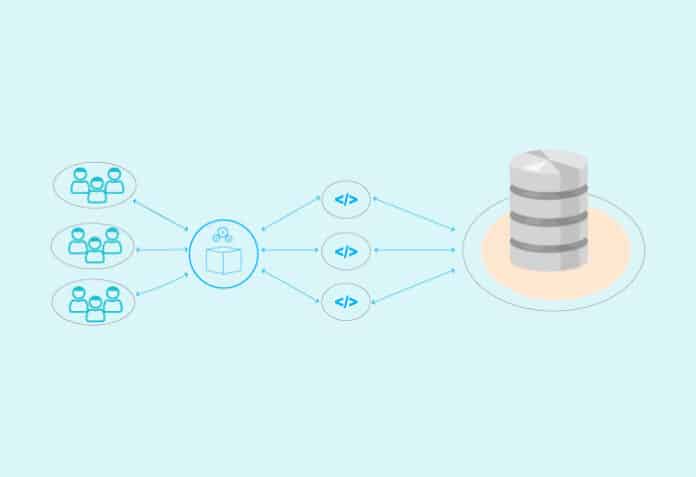Connection pooling can be a game changer for your app’s performance. This final part of the two-part series of articles on connection pooling continues to uncover its magic.
In the first part of this series, we covered how typical connections are established, what connections pools are and how they work. We also started implementing a connection pool of our own, and figured out the basic building blocks needed to do so. Let’s continue from where we left off.
We have already implemented the Get, Add and Close methods for our connection pool. Now, we need to tie them together and provide an interface to create a connection pool. We will implement a NewConnectionPool function as a constructor for a new connection pool. It takes the driver, dataSource, and maxSize arguments and returns a pointer to a new ConnectionPool instance. It first checks if the provided driver and dataSource arguments are valid by opening a connection to the database. If the connection is successful, it initialises a new connection pool with the provided maxSize argument. It then creates a new channel of *sql.DB objects and pre-populates it with maxSize database connections by creating a new database connection for each iteration of a loop. Finally, it returns the new ConnectionPool instance.
func NewConnectionPool(driver, dataSource string, maxSize int) (*ConnectionPool, error) {
// Validate driver and data source
_, err := sql.Open(driver, dataSource)
if err != nil {
return nil, err
}
cp := &ConnectionPool{
queue: make(chan *sql.DB, maxSize),
maxSize: maxSize,
currentSize: 0,
}
cp.isNotEmpty = sync.NewCond(&cp.lock)
cp.isNotFull = sync.NewCond(&cp.lock)
for i := 0; i < maxSize; i++ {
conn, err := sql.Open(driver, dataSource)
if err != nil {
return nil, err
}
cp.queue <- conn
cp.currentSize++
}
return cp, nil
}
Putting it all together
This is what our final custom ConnectionPool implementation looks like:
package pool
import (
“database/sql”
“errors”
“fmt”
“sync”
_ “github.com/mattn/go-sqlite3”
)
type ConnectionPool struct {
queue chan *sql.DB
maxSize int
currentSize int
lock sync.Mutex
isNotFull *sync.Cond
isNotEmpty *sync.Cond
}
func (cp *ConnectionPool) Get() (*sql.DB, error) {
cp.lock.Lock()
defer cp.lock.Unlock()
// If queue is empty, wait
for cp.currentSize == 0 {
fmt.Println(“Waiting for connection to be added back in the pool”)
cp.isNotEmpty.Wait()
}
fmt.Println(“Got connection!! Releasing”)
db := <-cp.queue
cp.currentSize--
cp.isNotFull.Signal()
err := db.Ping()
if err != nil {
return nil, err
}
return db, nil
}
func (cp *ConnectionPool) Add(db *sql.DB) error {
if db == nil {
return errors.New(“database not yet initiated. Please create a new connection pool”)
}
cp.lock.Lock()
defer cp.lock.Unlock()
for cp.currentSize == cp.maxSize {
fmt.Println(“Waiting for connection to be released”)
cp.isNotFull.Wait()
}
cp.queue <- db
cp.currentSize++
cp.isNotEmpty.Signal()
return nil
}
func (cp *ConnectionPool) Close() {
cp.lock.Lock()
defer cp.lock.Unlock()
for cp.currentSize > 0 {
db := <-cp.queue
db.Close()
cp.currentSize--
cp.isNotFull.Signal()
}
close(cp.queue)
}
func NewConnectionPool(driver, dataSource string, maxSize int) (*ConnectionPool, error) {
// Validate driver and data source
_, err := sql.Open(driver, dataSource)
if err != nil {
return nil, err
}
cp := &ConnectionPool{
queue: make(chan *sql.DB, maxSize),
maxSize: maxSize,
currentSize: 0,
}
cp.isNotEmpty = sync.NewCond(&cp.lock)
cp.isNotFull = sync.NewCond(&cp.lock)
for i := 0; i < maxSize; i++ {
conn, err := sql.Open(driver, dataSource)
if err != nil {
return nil, err
}
cp.queue <- conn
cp.currentSize++
}
return cp, nil
}
Of course, there are many ways in which this implementation can be improved upon. Typically, you can use any variation of the bounded-queue to implement your own connection pool. Most connection pool implementations use bounded-queue (https://www.oreilly.com/library/view/design-patterns-and/9781786463593/2ff33f7c-aab8-4a4d-bacc-c475c3d1c928.xhtml) as the underlying data structure.
The complete implementation along with its usage is open sourced at https://github.com/pratikms/dbconnectionpool in case you wish to play around. I’ll suggest running it in debug mode to watch the signalling magic of sync.Cond unfold.
Common connection pooling issues
While connection pooling can bring many benefits to an application, it is not without its challenges. Here are some common issues that can arise with connection pooling.
Overuse of connection pools: Connection pools should be used judiciously, as overuse can result in a fall in the application’s performance. This is because the connection pool itself can become a bottleneck if too many connections are being opened and closed, causing delays in database transactions.
Pool size configuration errors: Connection pool size is an important consideration when implementing connection pooling. If the pool size is too small, there may not be enough connections available to handle peak traffic, resulting in errors or delays. On the other hand, if the pool size is too large, it can lead to unnecessary resource consumption and potential performance issues.
Connection leaks: Connection leaks occur when a connection is not properly closed and returned to the pool after it has been used. This can lead to resource exhaustion, as unused connections will remain open and tie up valuable resources. Over time, this can result in degraded application performance and, in extreme cases, cause the application to crash.
To avoid these issues, it is important to monitor connection pool usage and performance regularly. Best practices such as setting appropriate pool size, tuning timeout and idle settings, and configuring automatic leak detection and recovery can help minimise the impact of these issues. Additionally, logging and alerting mechanisms can be put in place to help identify and remediate any issues that do occur.
Connection pooling in cloud environments
Connection pooling is an important consideration when designing applications for the cloud. Cloud environments offer several unique challenges, such as elastic scalability and dynamic resource allocation. Connection pooling can help address some of these challenges, but there are additional considerations to take into account.
In a cloud environment, applications may be running on multiple instances or virtual machines. This means that a single connection pool may not be sufficient to handle the load from all of these instances. Instead, it may be necessary to implement multiple connection pools, each handling a subset of the total workload.
Another consideration is the dynamic nature of cloud environments. Instances can be added or removed from the environment at any time, which means that the size of the connection pool may need to be adjusted accordingly. This can be achieved through automation tools or by implementing dynamic scaling rules based on metrics such as CPU usage or network traffic.
Security is also an important consideration when implementing connection pooling in the cloud. In a shared environment, it is important to ensure that connections are secure and cannot be accessed by unauthorised parties. This may involve implementing encryption or access control measures, such as IP filtering.
Finally, it is important to ensure that connection pooling is properly configured for the specific cloud environment being used. Each cloud provider may have its own specific requirements and recommendations for connection pooling, such as maximum pool size or connection timeouts. It is important to consult the provider’s documentation and best practice guides to ensure that connection pooling is properly configured for optimal performance and reliability.
Connection pooling can be a valuable tool for optimising performance and managing resources in cloud environments. However, there are additional considerations that must be taken into account to ensure that connection pooling is properly implemented and configured for the specific cloud environment being used.
Final thoughts
In conclusion, connection pooling is a crucial concept in modern software development. It can help to improve application performance and scalability while reducing resource usage. By caching and reusing database connections, connection pooling can reduce the overhead of creating and destroying connections, leading to faster application response times and increased throughput.
However, connection pooling is not a silver bullet and must be used carefully and thoughtfully.
By understanding how connection pooling works, common issues to look out for, and best practices for implementation, software engineers can harness the power of connection pooling to build more performant, scalable, and reliable applications.