This article is for all the newbies who want to learn how to build their own Linux kernel. Following the steps mentioned will demonstrate how easy the task is!
Please note that the steps mentioned were done on Ubuntu 10.04, but would remain the same for any Linux distribution.
Pre-requisites
Git is the utility for version control on Linux. Install it with a simple sudo apt-get install git-core. You also need the curses library development files install the package with sudo apt-get install libncurses5-dev.
Next, verify the current Linux kernel version with the uname a command so you can download the relevant kernel source to build using the git clone command. I have used Linux 2.6 in this example.
Configuring the kernel
Now that you have the source, you need to configure it. You can use the command make menuconfig if you are experienced on what configuration parameters to set. If you are new to this, I would suggest you use the default configuration copy the existing config file to the kernel source directory with, for example, cp /boot/config/-2.6.32-38-generic .config
Now, run make oldconfig to start the configure process. Please note that here you will be prompted to answer Yes or No. If you are unsure, just keep on hitting Enter (that is a default Yes).
Naming the kernel
Next, it might be good to give your kernel a name. For this, open the Makefile, and edit the lines below:
VERSION = 2
PATCHLEVEL = 6
SUBLEVEL = 32
EXTRAVERSION = -dips
NAME = Building My Kernel
Now, issue the make command. This should take a couple of hours to complete.
Installing the kernel
Now, issue the following command to install all the kernel modules:
make INSTALL_MOD_STRIP=1 modules_install
Next, run a make install.
Updating with initramfs
Run the command, sudo update-initramfs -c -k 2.6.32-dips+
For readers who are keen to know what initramfs is, it is a root filesystem that is loaded at an early stage of the boot process. It is the successor of the old initrd.
Verify the installation
Now, we are almost done! To verify, check your /boot directory. Are you able to find the new kernel image and the config file for your build? If yes, then congratulations! You have succeeded in building your kernel.
Modify the GRUB file and reboot
GRUB stands for Grand Unified Bootloader. It is a boot-loader package from GNU. GRUB provides a user the choice to boot any one of multiple operating systems installed on a computer, or to select a specific kernel configuration available on a particular operating system’s partitions.
You can find the GRUB file at /boot/grub/grub.cfg.
Issue the command sudo update-grub and your GRUB file will be modified. You should be able to see an entry for your kernel, which looks like what’s shown below:
### BEGIN /etc/grub.d/05_debian_theme ###
set menu_color_normal=white/black
set menu_color_highlight=black/light-gray
### END /etc/grub.d/05_debian_theme ###
### BEGIN /etc/grub.d/10_linux ###
menuentry Ubuntu, with Linux 2.6.32-dips+ --class ubuntu --class gnu-linux --class gnu --class os {
recordfail
insmod ext2
set root=(hd0,5)
search --no-floppy --fs-uuid --set 0b0ebe63-24f6-45c0-a3df-5d9c447b5ad9
linux /vmlinuz-2.6.32-dips+ root=UUID=325f1d1d-2070-45f3-94ed-2027c5ffcbf3 ro quiet splash
initrd /initrd.img-2.6.32-dips+
}
Now, just reboot the system. Your system should now boot up with your just-built kernel. You can verify it by using the uname a command again.
That’s all you need to build a kernel. Now wasn’t that simple? So, have fun building your kernel!


























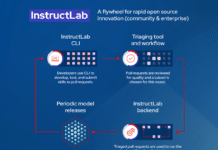






























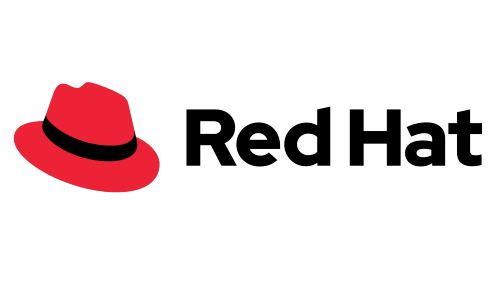
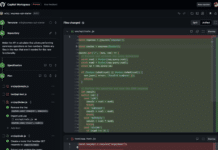
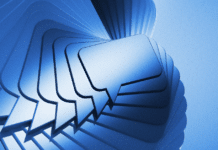

















Hello, when I give make command, it gives me following error.
root@ubuntu:/# make
make -C /lib/modules/3.5.0-30-generic/build SUBDIRS=/ modules
make[1]: Entering directory `/usr/src/linux-headers-3.5.0-30-generic’
scripts/Makefile.build:128: kbuild: Makefile.build is included improperly
make[2]: *** No rule to make target `kernel/bounds.c’, needed by `kernel/bounds.s’. Stop.
make[1]: *** [_module_] Error 2
make[1]: Leaving directory `/usr/src/linux-headers-3.5.0-30-generic’
make: *** [default] Error 2
root@ubuntu:/# cd /usr/src/linux-headers-3.5.0-30-generic/
root@ubuntu:/usr/src/linux-headers-3.5.0-30-generic# make
scripts/kconfig/conf –silentoldconfig Kconfig
make[1]: *** No rule to make target `/usr/src/linux-headers-3.5.0-30-generic/arch/x86/syscalls/syscall_32.tbl’, needed by `arch/x86/syscalls/../include/generated/asm/unistd_32.h’. Stop.
make: *** [archheaders] Error 2
How do I make a Debian package of it?