 Over the past several years, the Inmantec Business School, Ghaziabad, faced problems related to information flow from departments to students, faculty members, department staff members, and between departments. This often led to chaotic situations. Till, one day, Moodle was discovered! Here’s a first-hand account of how Moodle helped the school overcome a number of administrative challenges.
Over the past several years, the Inmantec Business School, Ghaziabad, faced problems related to information flow from departments to students, faculty members, department staff members, and between departments. This often led to chaotic situations. Till, one day, Moodle was discovered! Here’s a first-hand account of how Moodle helped the school overcome a number of administrative challenges.
Initially, we used to do everything on paper. To send some information to our students, we would put up a notice on our college notice board; for faculty members, we sent paper circulars and notices to each faculty member (sending a peon to all faculty members’ desks for their signature). The same process was used for other departmental staff. In the case of faculty members, the peon often returned saying that those whom the circular was addressed to, were not at their desks.
As the head of a department, I personally faced issues communicating with students. We had to pass on information during classes, or paste notices on the notice boards. However, students often don’t bother to check notice boards. When asked, they usually say: “We haven’t read it.” Some students will even tell you that the “notice was not on the notice board.” We tried displaying notices on our website, but the volume of notices was so high that the website was unable to handle this. Another issue was that we had to ask the website admin to upload the notices!
Next, we tried sending information via email. Each member of the faculty and staff was given an email account for communications from the department to students, faculty members and staff. There were problems with this too: people reported that they hadn’t received the mail, or that mails were being marked as spam (we used to send mails to over 100 students and faculty members at one time). In fact, our domain was getting blacklisted at the server level. Also, to send mails to students, we had to personally ask for their email IDs. Moreover, we found that some students constantly changed their email IDs as they forgot their account passwords — and they rarely bothered to give us the new address!
We humans tend to forget things. It often happened that I would overlook some students and faculty members in the recipient list, resulting in the information not being sent to them. It’s my responsibility to pass on the information, but that was not always fulfilled.
Viruses! Worms! Trojans!
Now let’s look at the issues faced by our academic departments. Most of our academic departments faced issues with transferring lecture notes/handouts and presentations, movies or multimedia files; or when sending urgent notices to students that needed immediate attention. For these, we used pen drives, and personally transferred the contents to student laptops. Naturally, this gave rise to another problem. A virus on one system would infect the pen drive, which, when plugged in to other systems, would infect them all. Viruses spread from teachers’ computers to students’, and vice-versa. Viruses also spread through our campus Wi-Fi network, to connected systems. Transferring data through pen drives infected our entire network and systems, hampering everybody’s performance. This created an urgent need to procure antivirus software for our networks, personal computers and laptops.
Then, to decrease the use of pen drives, which were a huge infection vector, we began using email to distribute our educational material. This resulted in over-consumption of Internet bandwidth, since transmission from our email accounts, and receipt/downloading by students would be in the course of the same day.
To find a solution, we tried different management systems, and even developed our own management system called “Online Academic Zone”, plus a website with space to upload all the information pertaining to our departments and staff. There were several issues that cropped up while developing the software (some of which I will discuss in the following sections). There were also problems related to maintaining the website.
By now, you are probably wondering why I am listing out all these issues, apparently unrelated to Moodle, since Moodle is a learning management system (LMS). But you will be surprised to discover that the majority of these issues were resolved by adopting Moodle! Surprising? I’ll dwell on how this happened, below.
Moodle to the rescue!
After giving you an idea of the depth of our problems, let me tell you how I was introduced to Moodle. In 2008, one of our faculty members, R K Singal, assistant dean, Management, visited Vancouver Island University along with students of our PGDM course for the PDD program. On their return, my colleague told me that the entire university runs on Moodle. I thought, “Why not experiment with it?”
I downloaded it and tried to install it. Initially, I could not understand anything about it, but I gradually got accustomed to it. It was easy to install on my own system, on XAMPP. At last, I had a solution to our problems!
As I started working with the software, it gave me ideas about how to solve the obstacles we were facing. Let me put down each of the problems, and the corresponding solution derived from Moodle, in case you face similar problems and want to use the same approach.
Paper notices and omitted email recipients
Manually putting notices on notice boards (for students) and sending notices/circulars (to faculty members) was a significant waste of paper and time, apart from occasionally forgetting to add some people as recipients.
Moodle has a forum feature. We use forums as notice boards for our major departments, uploading all notices and circulars to them. We ask students, faculty members and staff members to subscribe themselves to relevant notice-board forum(s). Moodle automatically sends mails to subscribed members, whenever a new circular/notice is uploaded. We don’t have to remember to mail everyone, nor do we have to make the effort to address mails to hundreds of recipients.
Tracking constantly changing student email IDs
The solution to this problem was Google Apps. We registered a new domain, inmantec-cms.org. We then registered it on Google Apps for Education, which gave us the freedom to create and manage email IDs for our students on Google servers. We asked students to set up “mail forwarding” from their own personal IDs to inmantec-cms.org by amending some settings in their personal Gmail accounts. They now only use mail IDs that we have given them, with no loss of their personal mails. If they forget their passwords (which is quite rare), we are there to help them out.
This mail option was also implemented so that we could activate email-based self-registration in Moodle. Now no one else, other than students and faculty members of Inmantec, can create their accounts on our Moodle site — because we have activated only two domains, @inmantec.edu and @inmantec-cms.org.
Sharing data and content with students
This problem was solved by using the course home-page feature of Moodle. Here, we place all our material, and students can easily access it after logging into the system and viewing a course home-page. The course home-page can be accessed only by those students who have enrolled in the course.
Publishing official documents
The syllabus, lesson plans, rule books and other official documents used to be handed to students in the form of a booklet or some other printed form, which was a waste of paper. We easily solved this problem by using Moodle’s front-page feature. All resources like the time-table, rules, academic calendar, almanac (describing the activities for a session), and other documents, are displayed in the middle section of the front page. In Figure 1, you can see this as “TIME TABLE/ALMANAC/RULES-PGDM”. These resources can be accessed by all users, and even guests.
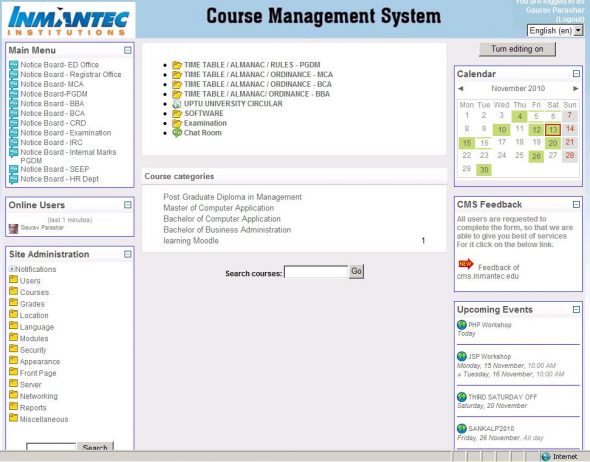
Faculty-only areas
We wanted some sections of Moodle to only be accessed by faculty members. As you can see in Figure 1, the notice board forum for the HR department needed to be accessible only to faculty members and not to students. This function was enabled with roles and permissions for individual notice boards.
Catering to users who aren’t tech-savvy
Not every student is tech-savvy, and there are some students and staff who are not able to learn the technology. We cannot deprive them of information, yet we still have to keep things secure. So we got the guest login feature in Moodle activated. We also changed the permissions set for those Moodle components that are to be hidden from guest users, and those to be visible to guest users. Figure 2 shows us the permissions. We can also change or amend permissions, as required, in the future.

New content/upcoming events
Moodle users, on logging in to the site, must be able to find upcoming events and new or updated content on notice boards, at a glance. For this, we use the calendar module in Moodle. Figure 1 displays Upcoming Events (RHS bottom), a component of Moodle. Figure 3 displays the calendar module.
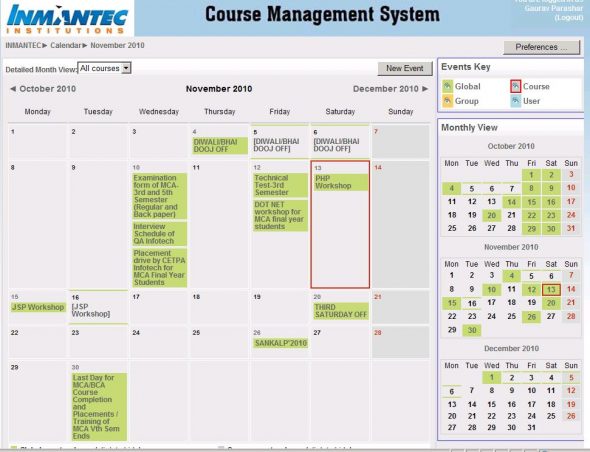
Moodle is superb!
Moodle is, indeed, great software. If you are an academician who has faced the problems we did, this software will solve most of your issues, as outlined above. It works well with most databases and operating systems. I have personally tried it on Ubuntu 10.04, Windows 2003, and Win XP; believe me, it is fairly simple to get it working. We also customised the Moodle theme for our site, so as to be in sync with Inmantec’s website at inmantec.edu. There are also many books, videos and documentation on the Web about Moodle.
I hope you found my article of some use. I would love to receive your comments, suggestions or queries on the subject.














































































Great article! Thanks a lot for sharing your experiences. Hope you found the Using Moodle book helpful ;-)
this is superb case study
its all bcoz of you sir…nice….-
awanish singh